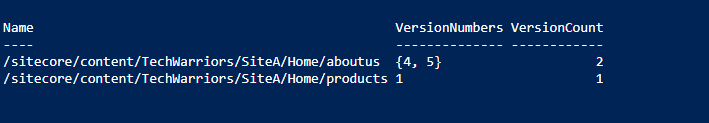Doing a lot of cleanup of versions and generating several reports. We are cleaning up versions on tons of items and I wanted to generate a report of the completed activity. I can get the item details out of either recyclebin or archive, but I haven't found a way to detail the version information (a count would probably be enough) of an item in the archive/recycle bin.
Item had 10 versions, we recycled 7. I'd like to be able to run a report against the recyclebin that provides the item details and the number of versions in the recycle bin. Item summary is no problem. But doesn't look like the versions details are exposed. It's available via the UI when you select and item, so there has to be some mechanism. Thoughts?