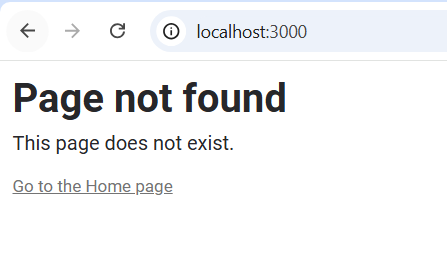In XM Cloud, I created a site, and on my local instance, I ran the npm run start:connected command. When I accessed localhost:3000 in the browser, it worked successfully.
I have now created a new site in XM Cloud and deleted the previous one. I updated the SITECORE_SITE_NAME in the .env.local file with the new site name. However, when I run localhost:3000, it shows a Page not found error.
Could you please help me figure out if I'm missing something?