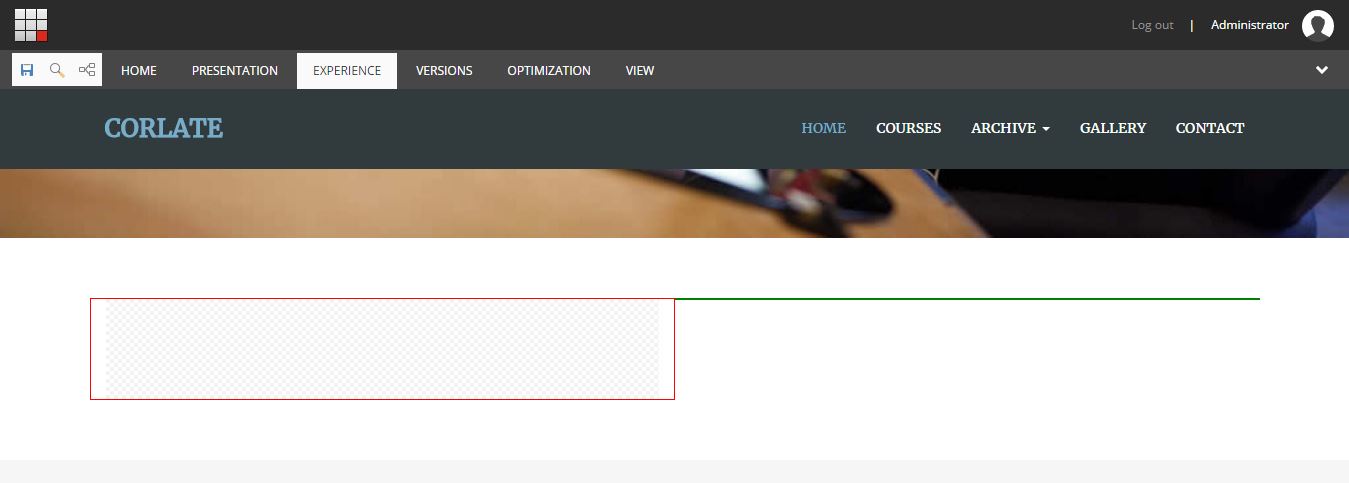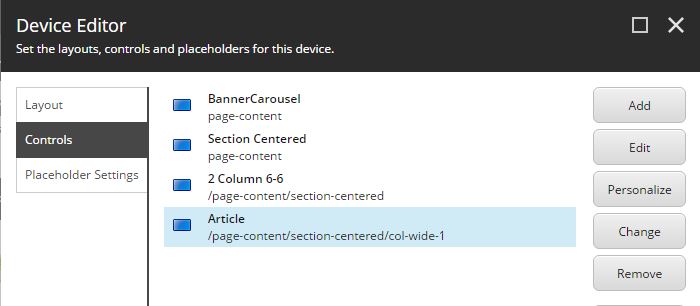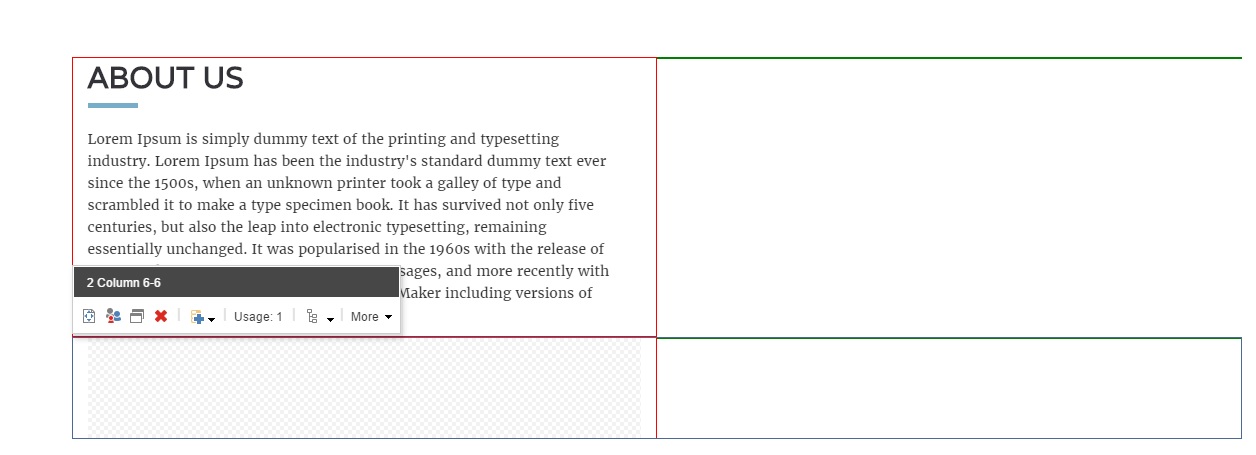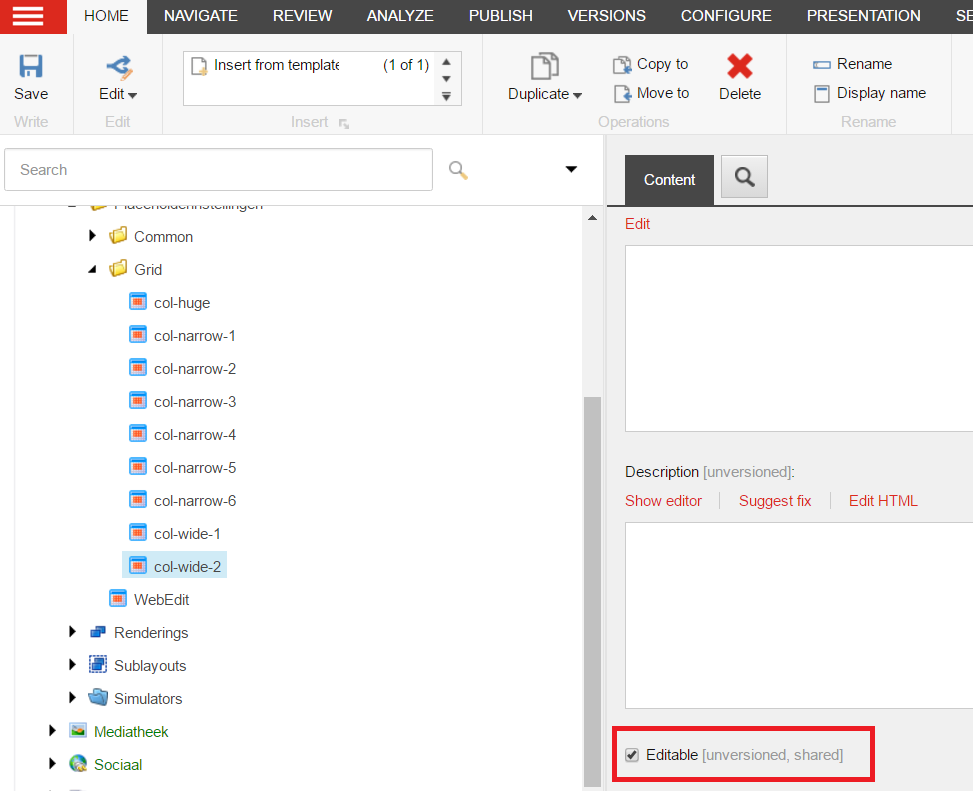I'm using the Integrated Dynamic Placeholders v1.2 and see the following 2 issues. Not sure if they are related.
- In experience editor when I add
2 column 6-6component, it shows the placeholder only forcol-wide-1. It's not showing the placeholder forcol-wide-2. [I gave them colored borders to identify.]
- I have added the components via content editor. And when I check the page in Experience editor, it has added another
2 column 6-6on its own.
Section Centered.cshtml
<section class="aboutUs">
<div class="container">
@Html.Sitecore().DynamicPlaceholder("section-centered")
</div>
</section>
2 column 6-6.cshtml
<div class="row">
<div class="col-lg-6 col-md-6 col-sm-6" style="border:1px solid red;">
@Html.Sitecore().DynamicPlaceholder("col-wide-1")
</div>
<div class="col-lg-6 col-md-6 col-sm-6" style="border:1px solid green;">
@Html.Sitecore().DynamicPlaceholder("col-wide-2")
</div>
</div>
Am I missing any setting here. Using Sitecore 8.2 with MVC