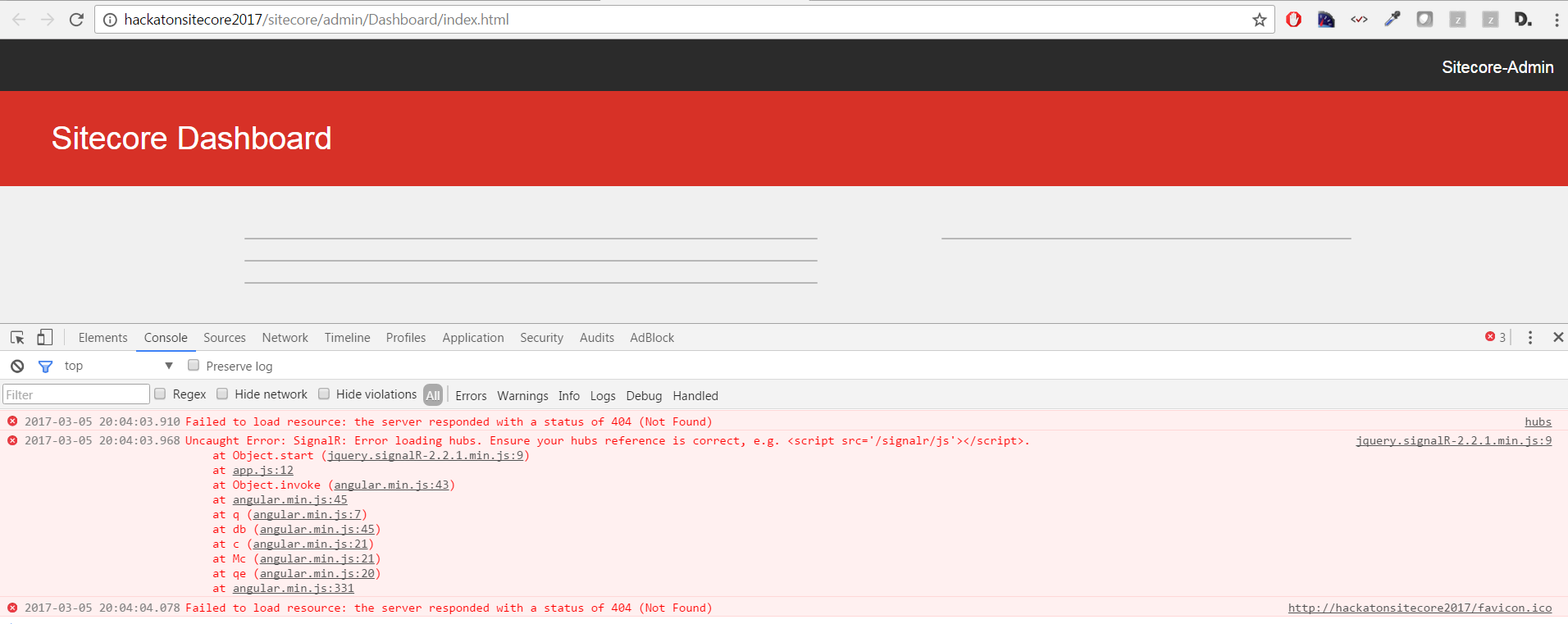Hum, there is likely a few ways to achieve this. And it's literally been years since I've twiddled with these settings myself. I would try this though:
- Place your DashBoard under /sitecore/DashBoard
- Add a new Site Definition, looking something like this. Make sure this is patched in before "website".
--
<site patch:before="site[@name='website']"
name="admin" virtualFolder="/sitecore/DashBoard"
physicalFolder="/sitecore/DashBoard"
enableTracking="false"
enableWorkflow="false"
domain="sitecore"
loginPage="/sitecore/admin/login.aspx" />
Note: loginPage probably needs to be taken out. But ideally, you should make sure your custom web application inherits some of Sitecore's base page logic, so as to use a seamless login from the Sitecore client to your application, and to benefit from Sitecore permissions. That is a story for a different day however.