I have my Recursive Deploy action set to "Delete Sitecore Items not in the project".
Here is my Deployment Property Manager for the project:
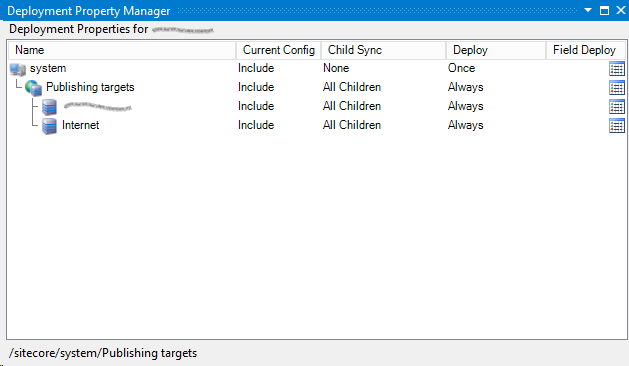
The purpose of the project is to remove all publishing targets except the 2 included targets.
When I deploy the update it successfully adds the two targets in the project, but it does not remove the existing publishing targets that are not in the project. Is there a reason for this? Are publishing targets protected from being deleted by updates?
Update: Here's the log info from the update:
6824 17:33:45 INFO Installing item '/sitecore/system' 6824 17:33:46 INFO Installing item '/sitecore/system/Publishing targets' 6824 17:33:46 INFO Installing item '/sitecore/system/Publishing targets/Target1' 6824 17:33:46 INFO Installing item '/sitecore/system/Publishing targets/Internet' 6824 17:33:46 INFO Installing file '_DEV\DeployedItems.xml' 6824 17:33:46 INFO Installing file 'bin\HedgehogDevelopment.SitecoreProject.PackageInstallPostProcessor.dll' 6824 17:33:47 INFO Committing files. 6824 17:33:47 INFO F:\\..\Website\sitecore\admin\Packages\PublishingTargets.update package was installed via SitecoreUpdateService with history path: F:\\..\Website\temp\__UpgradeHistory\Upgrade_PublishingTargets_20170823T223345304
This shows up a bit later in the logs, I manually deleted my test item:
5756 17:34:08 INFO AUDIT (sitecore\admin): Recycle item: master:/sitecore/system/Publishing targets/test, language: en, version: 1, id: {EB839CDC-03E9-4DA3-8547-09B091791427}