Is there any simple way to remove a Sitecore module from an instance? I am trying to remove WFFM and ECM from a 7.5 instance. The guidance I got from a Sitecore engineer was to look at the installation packages for both modules and simply remove all of the associated files and content items. Removing the files is easy enough. Removing the content items is proving to be much more complicated and labor intensive. Especially when you get to data templates. There are so many complicated dependencies with the data templates. It takes hours to figure out which data templates are dependent on which other ones. Sitecore won't let you delete a data template until it is not used anywhere on the site. So for each data template I have to go hunt down all of the items that use that template and remove them. For ECM especially it is a complicated web of data templates. Just wondered if there was some easier way of uninstalling a Sitecore module.
-
Some use a tool like RAZL to do SQL level comparison vs a "clean" Sitecore content tree to remove artifacts from a module install one wants to back-out. A restore from a SQL back-up immediately prior to the module installation could do the trick too. No easy answers, I'm afraid.– G KillianCommented Oct 6, 2016 at 16:32
6 Answers
There is no simple way to do that.
You would have to do reverse installation (uninstall) and remove everything manually.
If you are using Sitecore Powershell Extensions you could try to create so called Anti-Package.
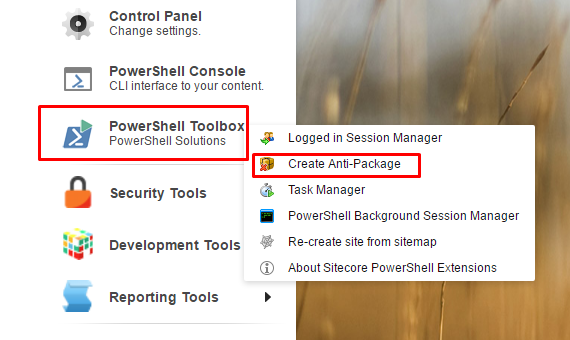
I believe you can do the same with Sitecore Rocks but I am not sure if this is still supported.
There is no simple way to remove a module in Sitecore once it has been installed unfortunately.
The simplest solution is to create an anti-package using either Sitecore Rocks or Sitecore Powershell Extensions. Save the anti-package somewhere and then you can install that which reverse what the install does.
If you have already installed the package then it may be possible to create an anti-package against either a different environment or a clean/another install of Sitecore. This may or may not work depending on your exact install though.
You can try to use the Sitecore Module Package History which is already available on the Sitecore Marketplace.
The module enable you to view all the package that have been installed on the Sitecore Instance and also, allows you to uninstall the package. So, for example, if you have install the package WFFM, it will be listed in the aspx page provided in the Package History Module, then you can select the package and click on the uninstall button.
Please find the link below:
https://marketplace.sitecore.net/en/Modules/PackageHistory.aspx
-
Please add some more information on how this module could help his question about deleting a module on Sitecore 7.5 - otherwise this might get considered as a link only answer. Commented Oct 9, 2016 at 14:29
-
-
-
Yes, it should work since I have used it once on Sitecore 7.2. However, I am currently installing it on Sitecore 8 for testing Commented Oct 9, 2016 at 14:43
-
1It does work on Sitecore 6 and 7. On sitecore 8 it does not work properly Commented Oct 15, 2016 at 10:57
I don't think there is any easier way. Since your instance already have these modules installed, you will have to take the approach you described in your answer.
One option you can try is, Hedgehog Razl tool. This allows you to compare to sitecore instance databases and display what is the difference between those two databases. So, you can create a sitecore instance without the above mention modules installed, and then run the Razl tool with those two instances. This provides you with more valuable insite into what has been changed by the module installed and what needs to be rollback.
In situations when you didn't have modules installed, you can use Anti-Package functionality that comes with Sitecore Rocks. What this does is, before you install a module, you will have to create a Anti-Package using Sitecore Rocks. Then, if you install your module and in case you need to rollback it, you can use the earlier generated Anti-Package to rollback your solution.
If you are not comfortable with the answers above or with SPE (which you should be), the easiest way is to open up the module zip file and go through the files and items folders.
You would then need to remove the files/items it adds. If there are items which are modified, you would need to be careful.
There is an uninstall guide for 8.0 and 8.2 here for anyone wanting to do this with a newer version of WFFM:
I couldn't find equivalent documentation for WFFM 2.5 (For SC7.5) though so as ASURA says above looking in the zip for the file is the best best. The above link will give you a good idea of the process though.
-
I'm not sure why this is being down-voted - anyone searching for 'How to delete a Sitecore module?' would come across my answer and it may be useful for them as they might be on a newer version of WFFM. Commented Oct 12, 2016 at 9:32