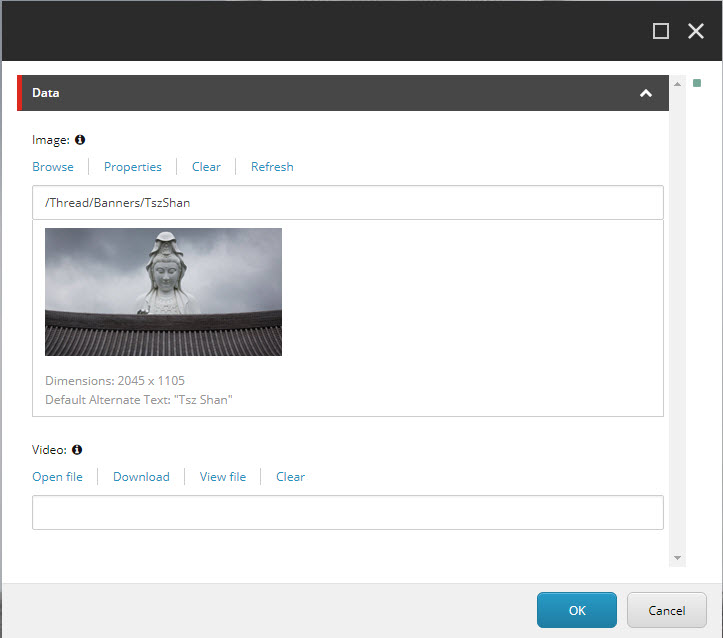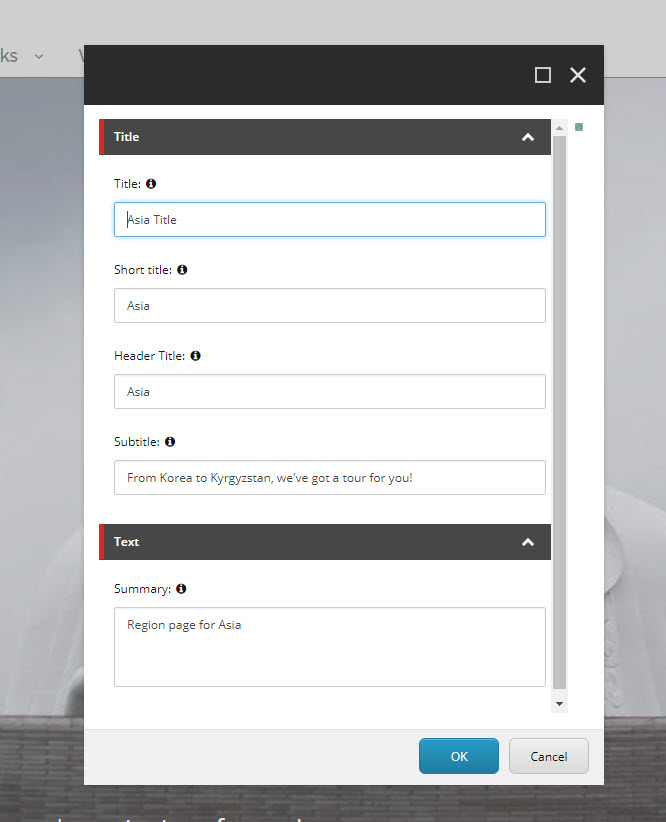Is there a way to define/preserve section names in the Experience Editor view of a component's fields. In the example below, each of these fields has a unique section name on the data template but they all get consolidated here under "Data" which is less clear for the content author when there are many fields.
I was able to do this for a custom chunk in the Experience Editor ribbon to access non-explicit fields (shown below) so I'm thinking there has got to be a way but not easily finding it. Any advice?