I want to give a token $name in the parameter value of a rendering which is present in the standard value of a template so that when I create new item of this template, the item should have the rendering and parameter of this rendering should be same as the item name.
Example:
When I create a new item from product template, the parameter value of the rendering header should be same as the item name.
I tried this by giving the token $name in the parameter value of the rendering in the standard value but I think this is not supported by sitecore.
Is there any other way to do this.
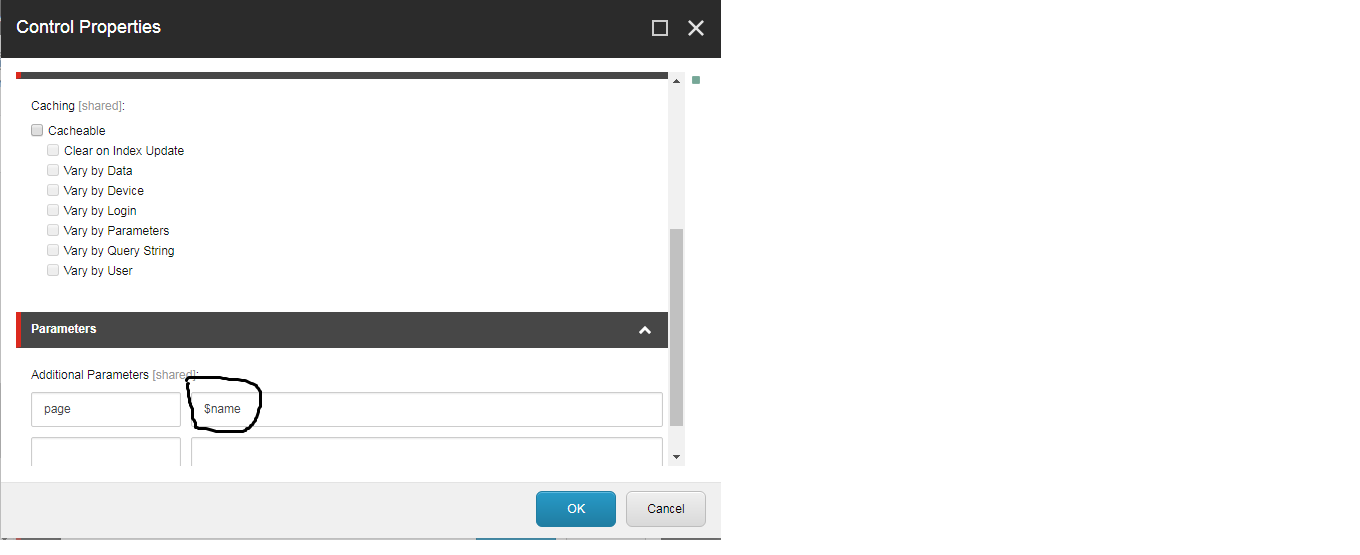
vary by param, you could usevary by data