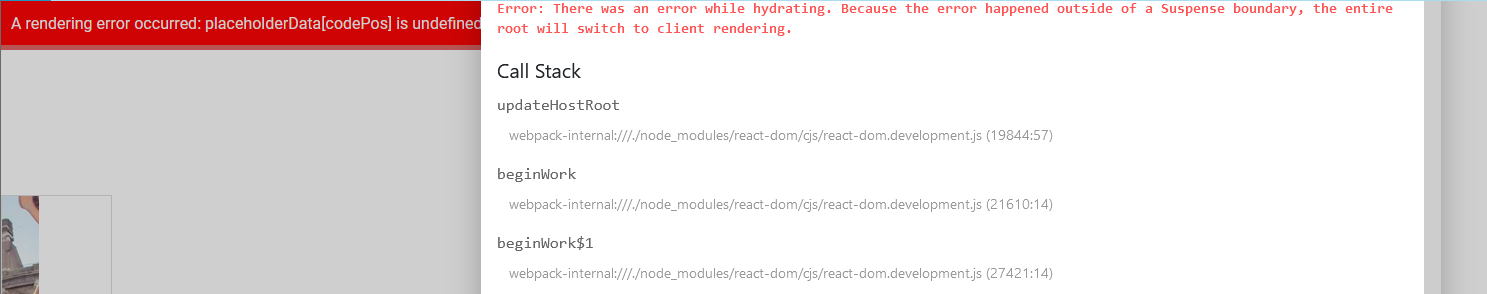I was also facing the same error while using Sitecore 10.3 with SXA and JSS and was able to resolve that by one simple configuration change.
What was the issue
In my case i have created one partial design named "wwwheader", added this to page design and linked that page design to my home page. In that partial design i added one of my json rendering, when i was trying to open my home page in EE i was getting the hydrating error and in logs i was having "Placeholder 'sxa-wwwheader' was not found in the current rendering data" error.
Debugging
After some debugging i noticed that this issue is coming in one of the JavaScript file (Placeholder.js) added by "Sitecore-jss-react" node package, None of the sxa renderings were getting the placeholders, In my case "sxa-wwwheader"

When i checked the "jss-nextjs-app.config" file inside my local instance path "inetpub\wwwroot\sitecorejss103sc.dev.local\App_Config\Include\zzz" there is one node for Jss App Registration and this JSS app needs to be registered in order to support layout service and import services. There are many available attributes, and they inherit the defaults if not explicitly specified here.
Defaults are defined in "/App_Config/Sitecore/JavaScriptServices/Sitecore.JavaScriptServices.Apps.config"
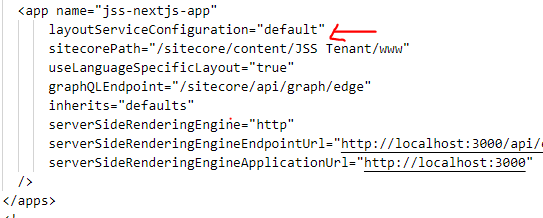
When i checked the values in "/App_Config/Sitecore/JavaScriptServices/Sitecore.JavaScriptServices.Apps.config" my "layoutServiceConfiguration" was only "jss", and that was reason why i was not getting any sxa placeholder.
Solution
Just change the "layoutServiceConfiguration" value from "jss" to "sxa-jss" in "/App_Config/Sitecore/JavaScriptServices/Sitecore.JavaScriptServices.Apps.config"
OR
Change the value of layoutServiceConfiguration from "default" to "sxa-jss" in "inetpub\wwwroot\sitecorejss103sc.dev.local\App_Config\Include\zzz\jss-nextjs-app.config".