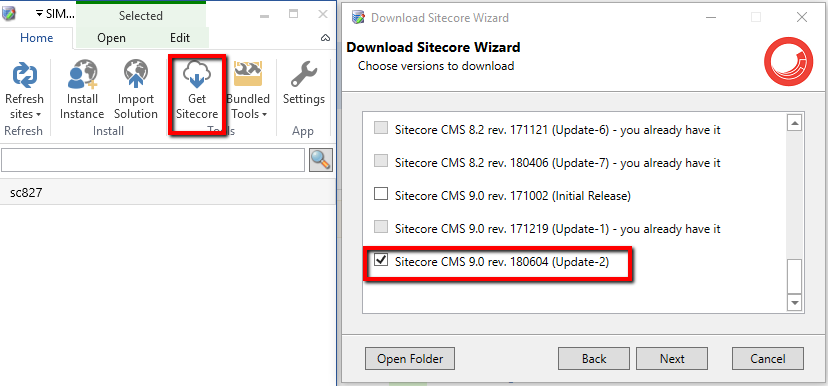I got Sitecore 9 developer trial for 60 days which Sitecore is offering. I am able to download package and guides from this trial. But from where can I get license.xml file that I need to use in order to start the installation.
2 Answers
For me looks like you didn't register on Sitecore Developer Trial Program.
After you register on Sitecore Developer Trial Program, your request would be processed by Sitecore Developer Trial Team. For me it takes one week to receive the trial license.
You will receive next email where it explain the steps you need to follow, and the license.
Thank you for joining the Sitecore Developer Trial Program! We have processed your request and the keys are in your hands. Your 60-day trial license is attached.
If you have not already, please ensure that you can login to your profile at https://profile.sitecore.net/ . If this is your first time, you will have received an invite to confirm your SSO profile which contains a confirmation link.
What is ready now?
Your account now has access to download the software from https://dev.sitecore.net A 60-day trial license (attached) is now yours which is required to run the software. What’s next?
In the confirmation message you previously received, we recommended joining several community forums. That is a great place to start! Now that you have access to the software, you should start installing Sitecore. Here are some tips for installation:
Do you want to quickly spin up the product to take a look? Our Azure Marketplace wizard will help you quickly install in the Cloud. Log into the https://portal.azure.com and search for the Sitecore Experience Cloud and get your new Sitecore infrastructure right now! Do you want to install local and start developing? The Sitecore 9.0 download page, including the official installation guide, will get you started. Wondering about installing prerequisites? Visit the Installing Sitecore 9 blog series in Sitecore community to learn the ins and outs of getting your environment ready. Also, for a great video guide, watch the Install Sitecore 9 playlist while you follow along.
Welcome to the community! Let us know how we can help.
-
I got license file again from the team. Sitecore team sent the license earlier as well. Not sure why that mail has not reached my mailbox. Anyways thank you for the update. I started sitecore9 installation after receiving trial license. Commented Jul 27, 2018 at 12:10
-
if it helps you and you consider is the right answer please mark it at correct answer. Commented Jul 27, 2018 at 12:13
You should be able to download the packages from the site https://dev.sitecore.net when you are logged in.
Alternative to download the packages:
Another trick is, you can use the Sitecore Instance Manager (SIM 1.5)
- Install it with your developer license.
- Click on the Get Sitecore from Home Tab.
- Select the versions you want to download.
- Wait and enjoy, while it downloads the package in your desired directory.
-
I was able to download the package. But it has two xml file licenseoverview.xml and licensedetails.xml. In the installation guide - there is a step to save license file to C:\resourcefiles directory as license.xml . Which file i have to use to proceed? Commented Jul 18, 2018 at 7:27
-
You had received a zip file with name license-20180622035***.zip extract it, you will get the license.xml file. Check your both files for
signedlicense id="20180622035***that's the one for you. Commented Jul 18, 2018 at 7:35 -
I have not received any license.zip file till now. I have received only one mail from developer trial team. In that mail, i just have links for how to get started with sitecore and how to join community. I sent mail to [email protected] Any other way where I can download? Commented Jul 18, 2018 at 7:43
-
I am not sure, If anyone can share their license to each other. Try requesting the [email protected] once again, you will get it. or check on slack Commented Jul 18, 2018 at 7:48
-
1actullay you set your password, while installing Sitecore XP, default is
adminbCommented Jul 30, 2018 at 5:56