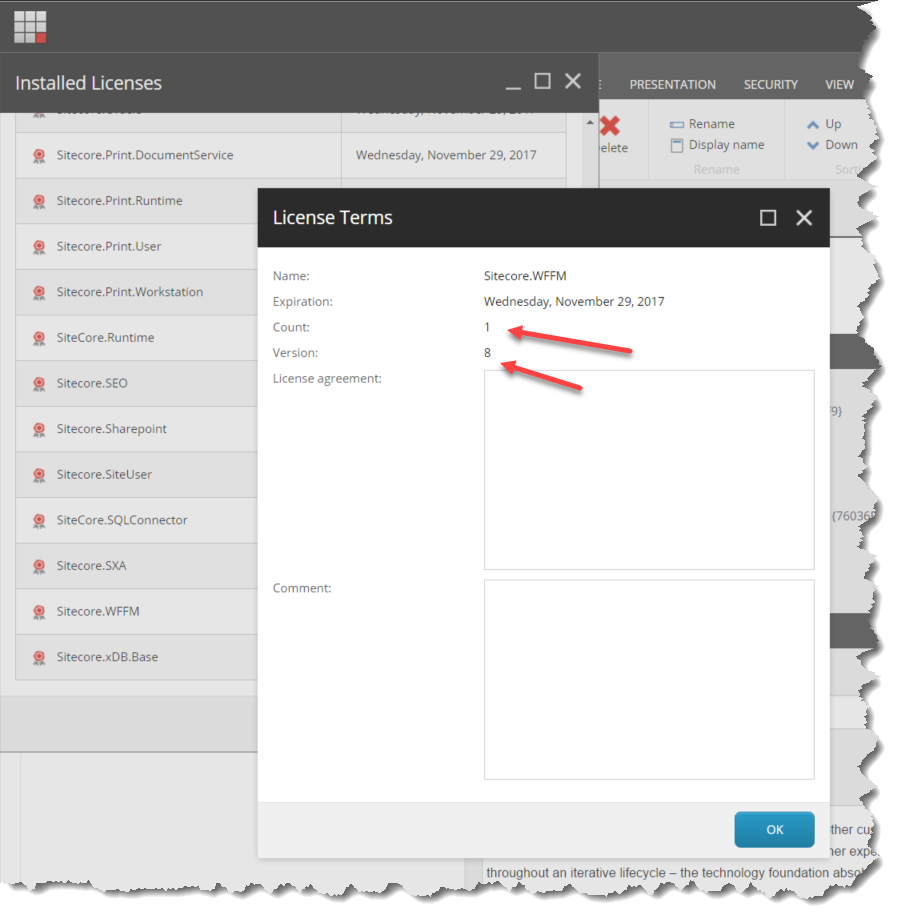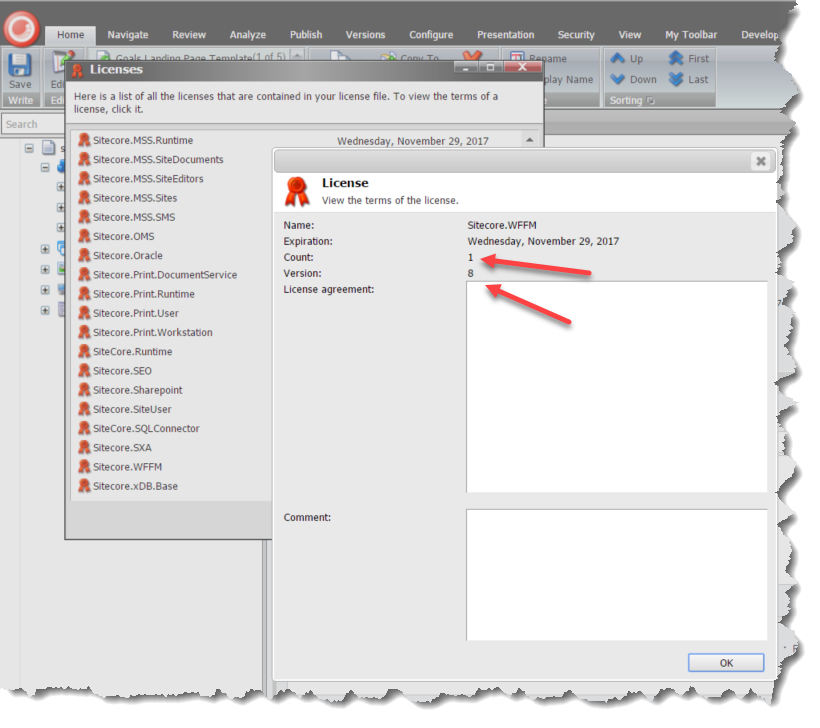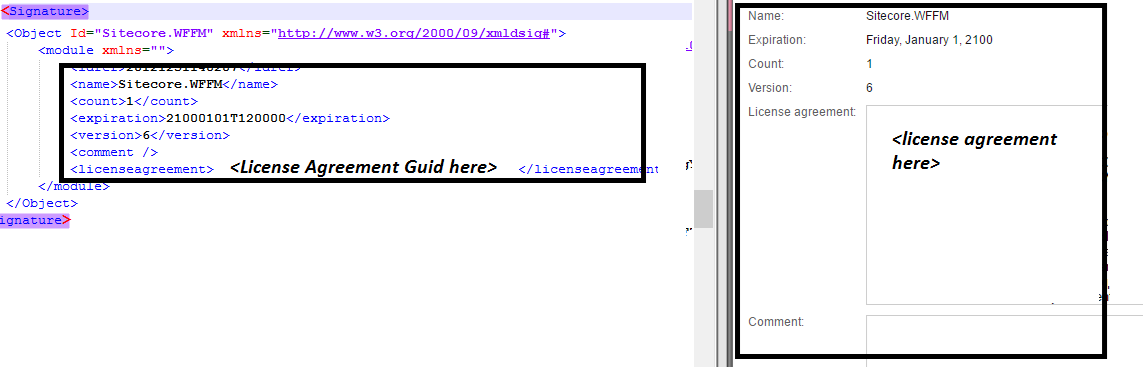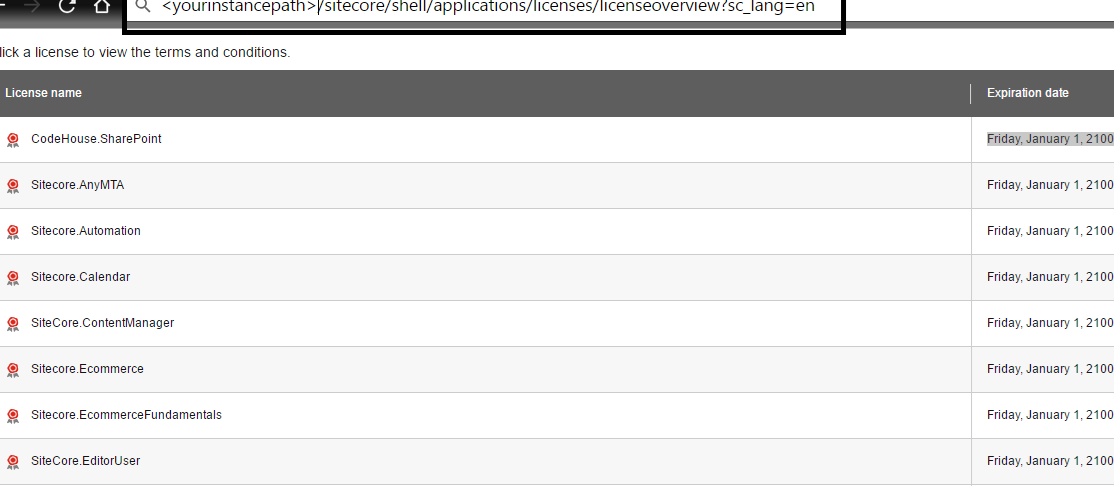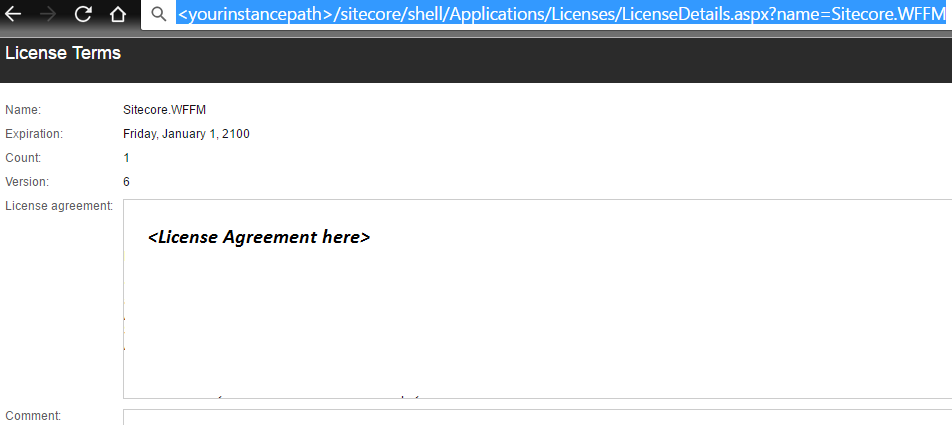For some time, Sitecore has included an "Installed Licenses" feature which can be reached by navigating to Start -> All Applications -> System -> Installed Licenses, by clicking the hamburger button in the Content Editor (for Sitecore 8+; in older versions, click the Sitecore logo in the Content Editor instead) and selecting "Licenses".
It is my understanding that, by default, Sitecore ships with an entry for every official Sitecore module that they provide that is licensed to the solution via the installed License file. Since Sitecore does not, by default, keep a record of the versions of installed modules, I was hoping to extend this feature to display that information, at least for official modules, but I would be fine with adding extra entries, if needed (even for offical modules that should already have an entry).
Question
My question has the following four parts:
- What is the actual purpose of this feature, if different from my understanding?
- What do the
CountandVersionvalues actually represent? The screenshots, below, depict these values for theSitecore.WFFMentry of a clean Sitecore 8.2.1 instance without WFFM installed and a Sitecore 7.2.0 instance that has WFFM installed. Notice that the values are the same regardless of whether or not WFFM is actually installed. While not shown, note that the valuesCount: 1andVersion: 8are actually the same for nearly all of the module entries, not just theSitecore.WFFMentry, includingSitecore.xDB.Base,Sitecore.SXAand more. The value is different for theSitecore.SiteUserentry which is set to the maximum amount of concurrent users that my license allows, theSitecore.MSS.Sitesentry, theSiteCore.EditorUserentry (title copied verbatim; it has the capital "C" for "SiteCore", likeSiteCore.RuntimeandSiteCore.SQLConnectorin the screenshots, below), theSitecore.Domainentry, and theSiteCore.Developerentry (also copied verbatim). - Is there any way to extend/update an entry to display additional comments/version information without modifying the installed license file?
- Is there any way to add an entry to this list for a custom module/feature without modifying the installed Sitecore license file?
Site-Note
I am aware that newer (Sitecore 8+) versions of the "Installed Licenses" dialog have the caption:
Click a license to view the terms and conditions.
and that for older versions the caption is:
Here is a list of all the licenses that are contained in your license file. To view the terms of a license, click it.
However, since the terms of these licenses are not auto-populated in the entries and the content of the entries is not editable, I recognize that my understanding of the purpose of this feature may not be correct.
Screenshots
Sitecore 8+ (screenshot depicts a clean Sitecore 8.2.1 instance without WFFM installed)
Older Versions (screenshot depicts a Sitecore 7.2.0 instance with WFFM installed)