I have created some forms and templates in the Sitecore Forms application, but I can't see them being listed in the grid of the Sitecore Forms main page.
It only displays the message "There are no forms to display.". I've tried to switch to "All forms", "My forms", and "All templates", but all the options give me the same message.
The forms are visible in the Content Tree, though:
The Sitecore logs don't say much
Does anyone know what is going on?
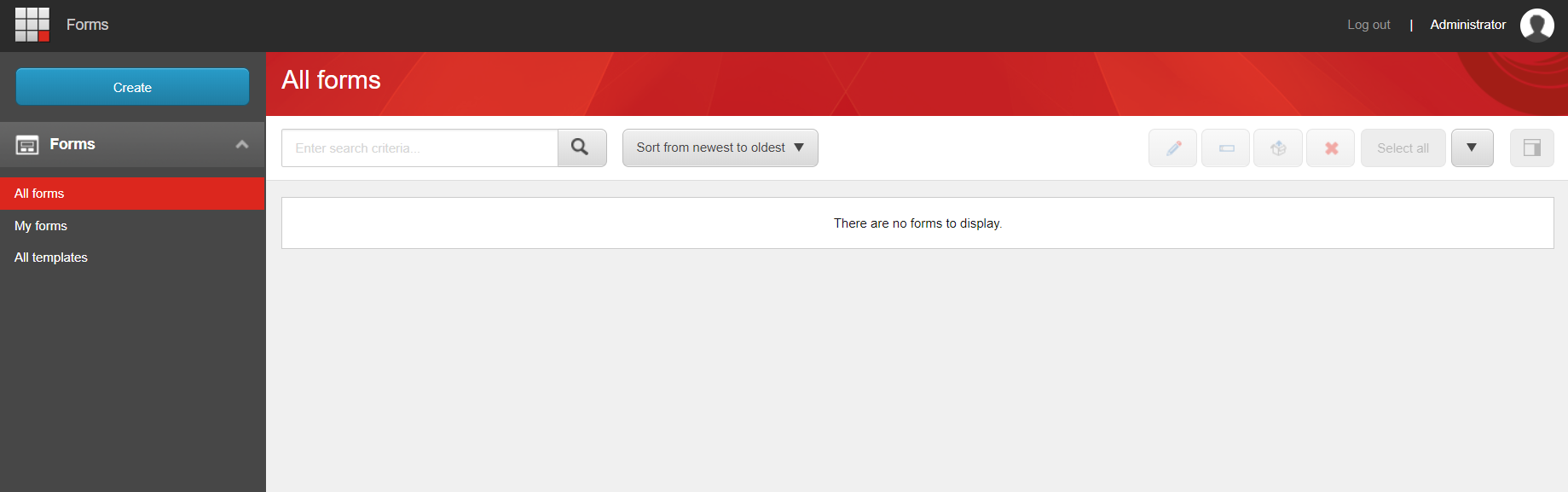
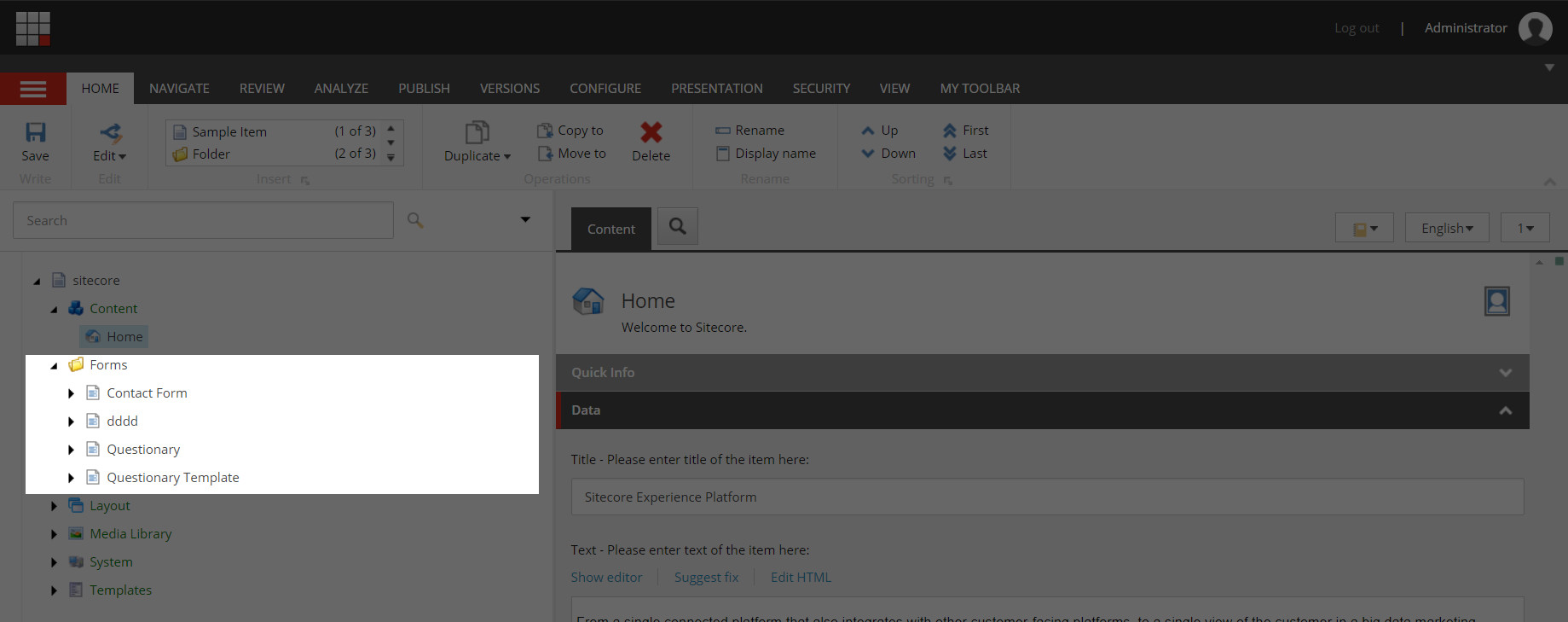
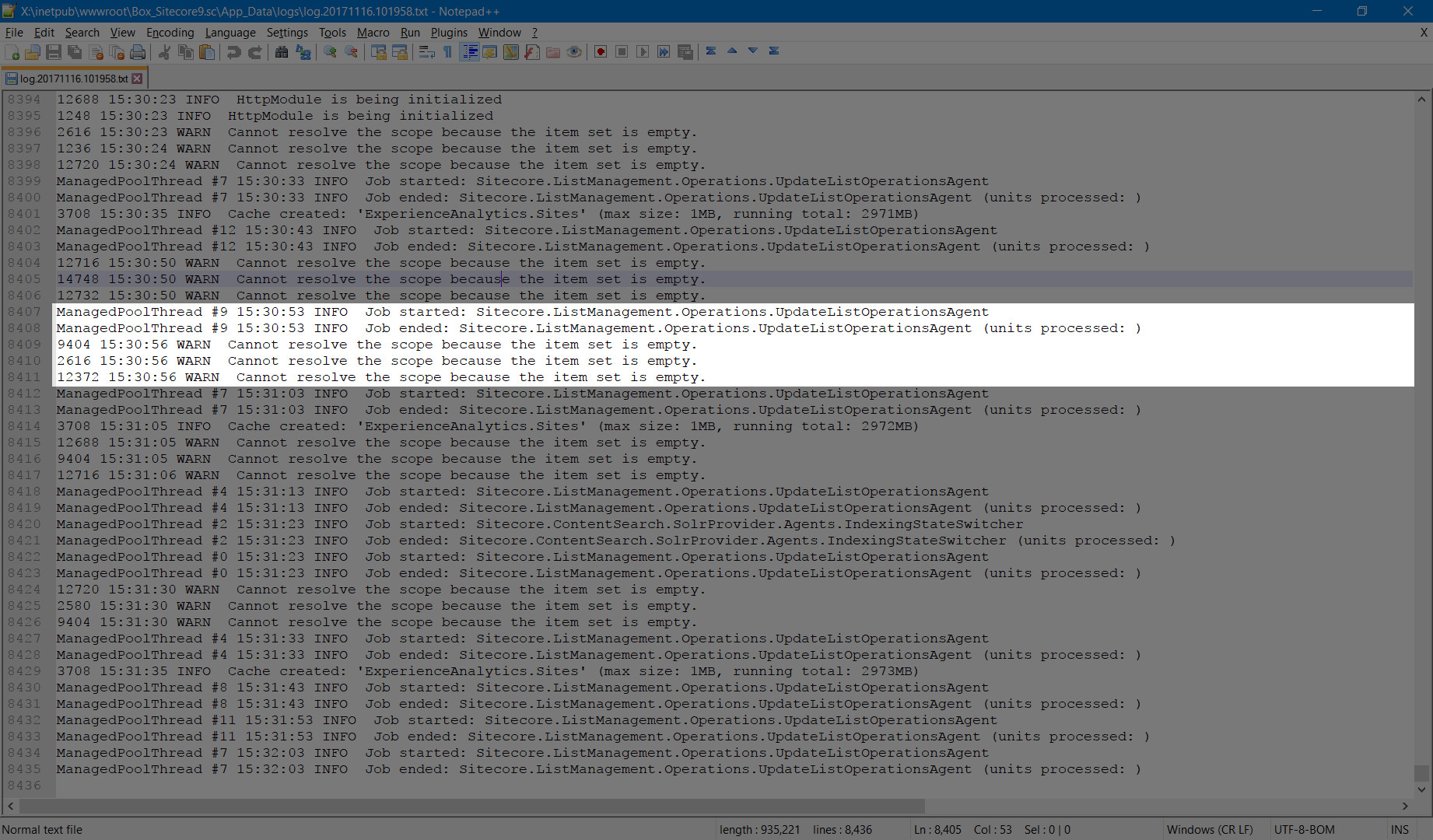
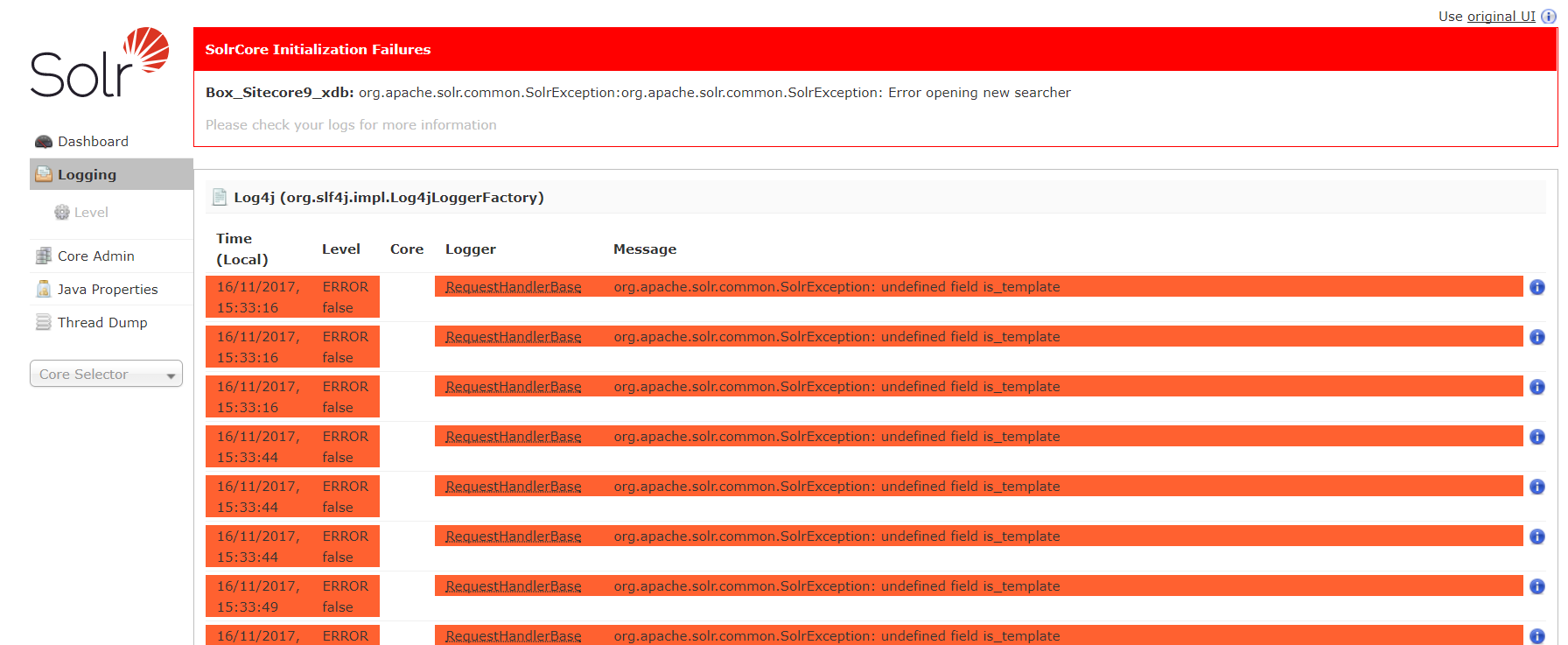
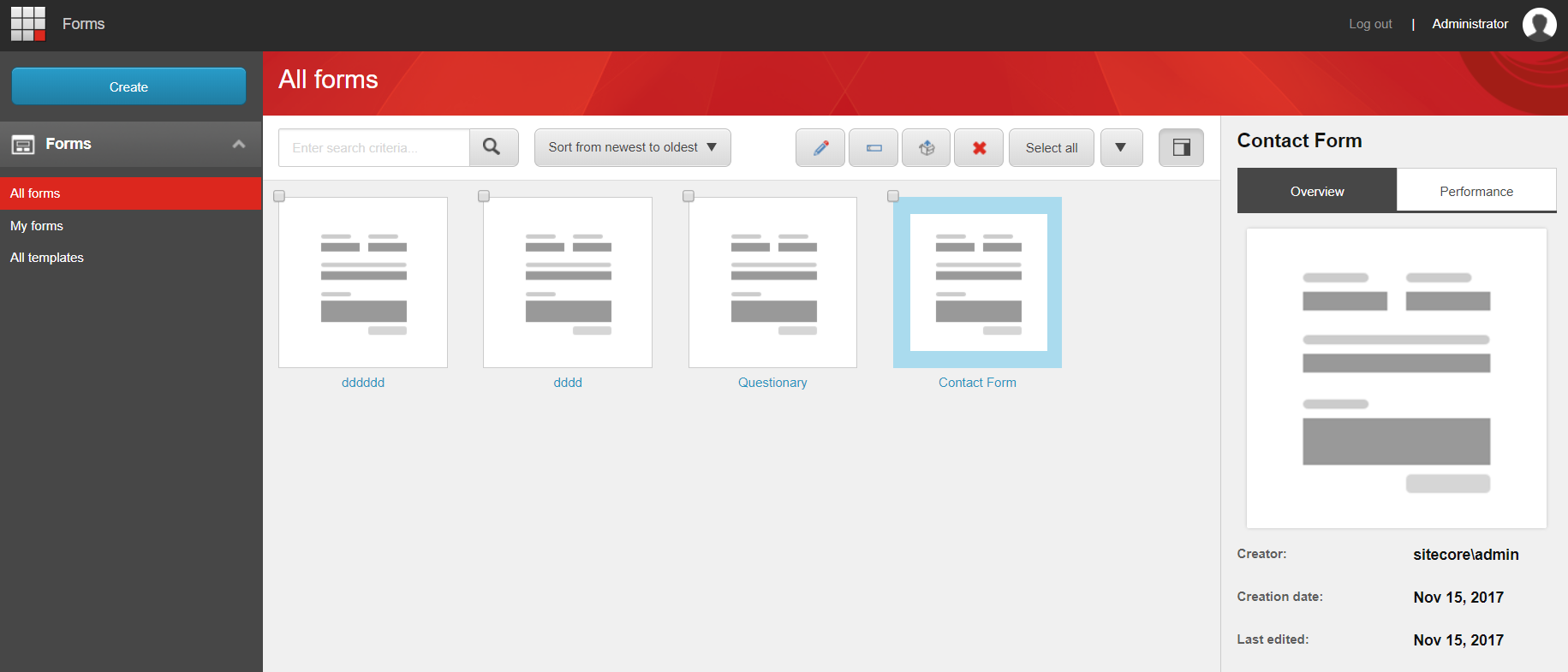
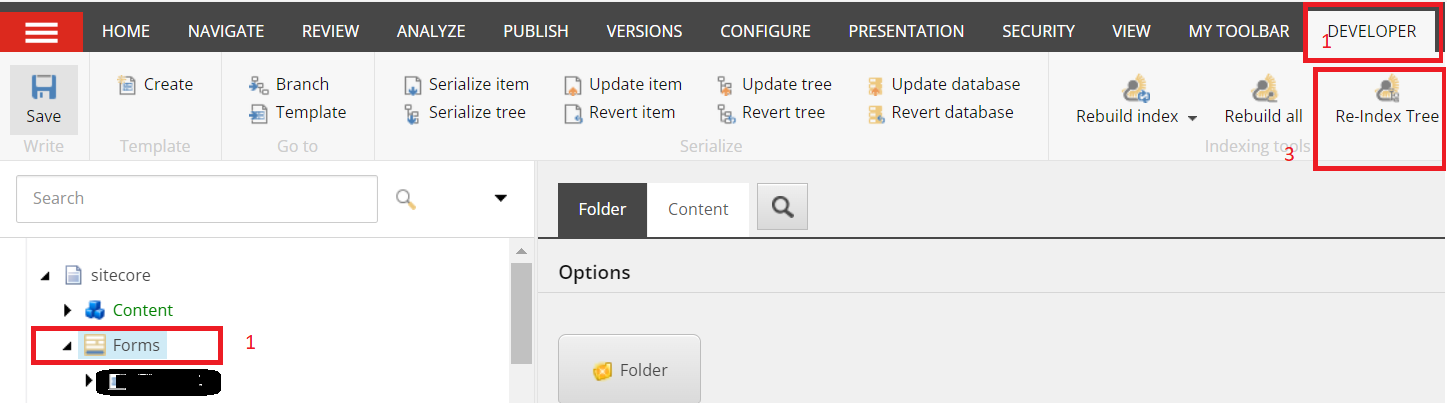
16/11/2017, 15:57:37 WARN false LukeRequestHandler Error getting file length for [segments_1].