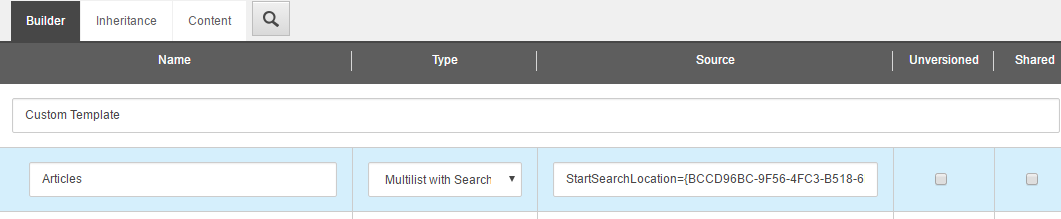I'm trying to set up an item to allow a content editor to easily select a group of items in a subtree.
I can use a droptree that points to a root item and then a Multilist to select template types to use but I ran into the field type Query Builder. That seems like it can do what I want and more (potentially omit specific items that would be a match using the droptree/multilist method which I cannot do for the other option but would like to be able to do).
I'm having trouble using this though. I didn't see any fields that made sense to cast a field with the type Query Builder to but tried to do a few anyway which didn't seem to work out.
I also tried using Sitecore.Data.Database.SelectItems but got errors about the string being invalid (sample raw values: +location:{ID};template:{ID}).
If anyone has any input on using this field that would be appreciated. I know that you can use the query builder while setting the datasource of a rendering so I will look into how that is set (ItemResolver?).
Based on Filtering results when field is empty with query builder fields it looks like I will need to get a search context and pass this query to that.