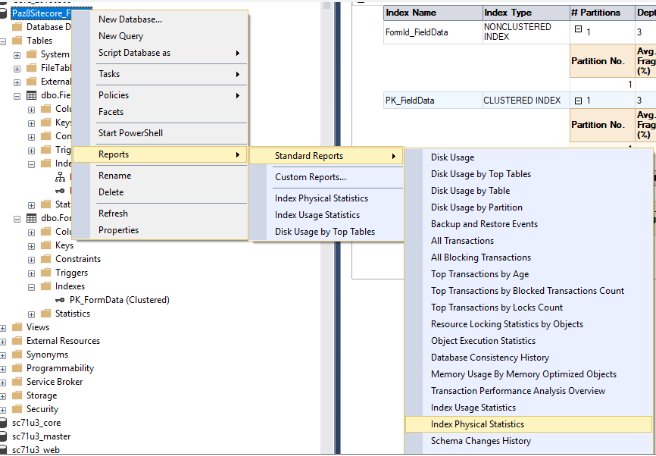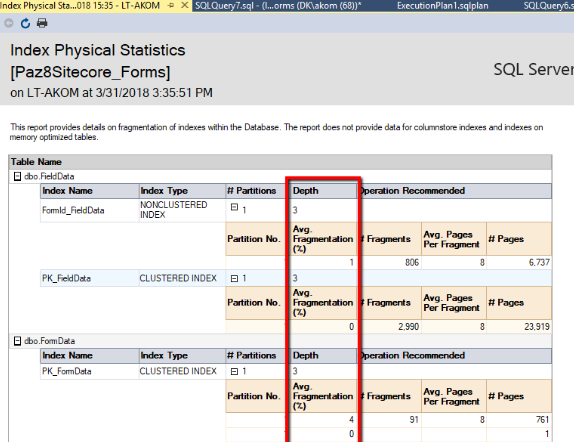One of the reason for slow response or timeout of the WFFM reports are db indexes.
Could you please try the following on WFFM database of your instance:
1) add an additional index for the FormId to the FieldData table:
USE [Sitecore_Wffm]
GO
CREATE NONCLUSTERED INDEX [FormId_FieldData]
ON [dbo].[FieldData] ([FormId])
GO
2) Rebuild both [PK_FieldData] and [PK_FormData]
3) Make sure that Avg. Fragmentation is within 5% for all indexes.
To check the Avg. Fragmentation, you can use the "Index Physical Statistics" from Standard Report.
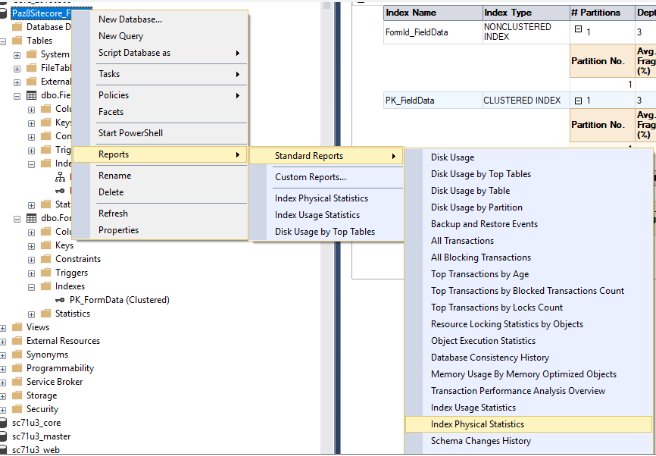
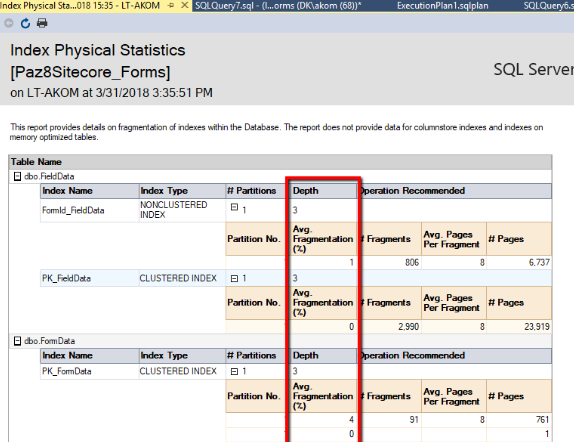
Once the Avg. Fragmentation is within 5%, try to generate the reports again which should be faster.