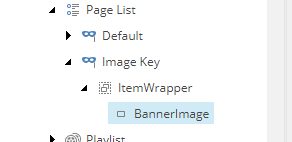I am trying to create a page list variant that outputs an image field per item horizontally. For some reason the images are humongous.
I have tried using a section to wrap the content in a div, and have tried using data attributes on the image itself but image seems to be ignoring everything I try.
I have tried both a field and a responsive image to try to override the width to be a max-width.
I am using Bootstrap 4 as part of my theme in case that helps.
I have tried:
- not choosing an element for the field and trying to set width or max-width element as part of data attributes (and as part of the style)
- choosing an element such as a span - and again trying to set style attribute, but if there is no css class it is inserting it's own based on the field name eg: field-bannerimage
- tried setting css class on the wrapping div section, and setting style attribute on the wrapping div section but the image seems to be ignoring any max-width setting of its parent.