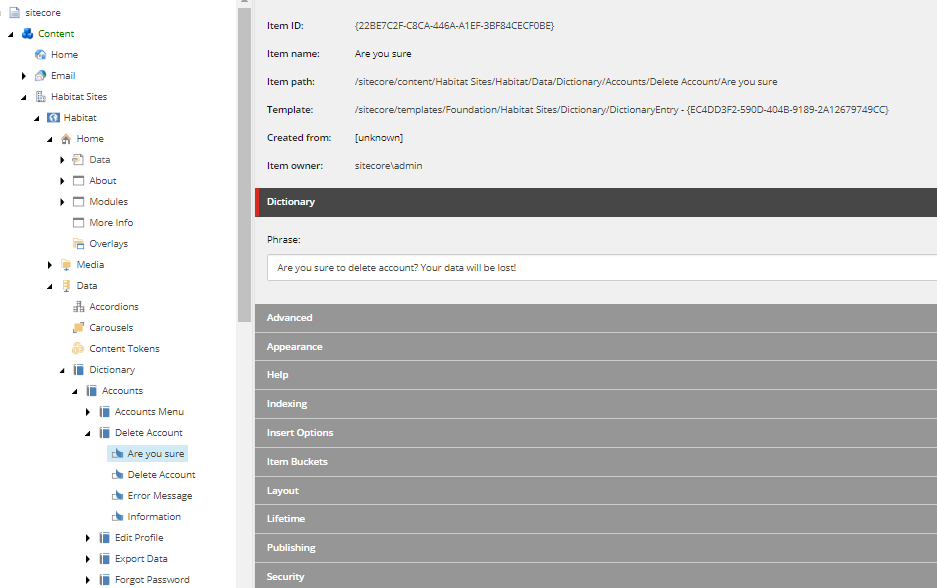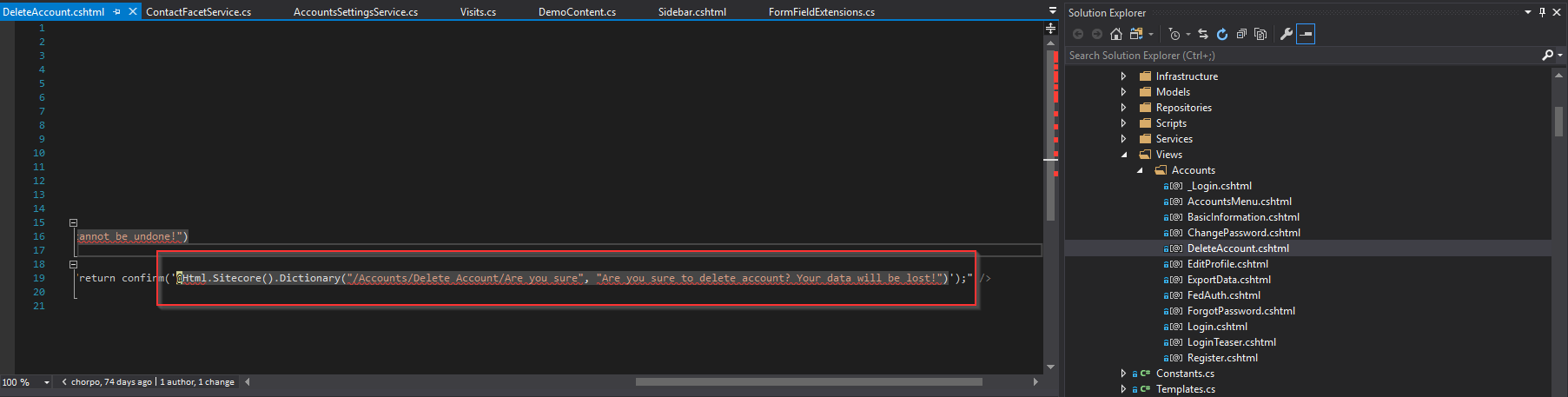We have a site that loads a fair deal of data via web api from inside our own project and have stumbled upon some odd behavior regarding dictionaries. It seems that it more or less randomly succeeds in getting the phrase from the dictionary.
One example is a product listing page that fetches "in stock" and "out of stock" dictionaries along with other product information. Loading the page for the first time one product would get the "in stock" key instead of the phrase while the rest gets the correct phrase for the same key, reloading the page and a completely random product gets the key and not the phrase while the rest works.
This is the method we are using: Sitecore.Globalization.Translate.Text("KEY");
We have tried getting the dictionaries from both static and non-static classes.
The SC version we are using is 8.1 (rev. 160302)
Any tips would be greatly appreciated. This occurs in multiple dev environment as well as on a test server.
Thanks