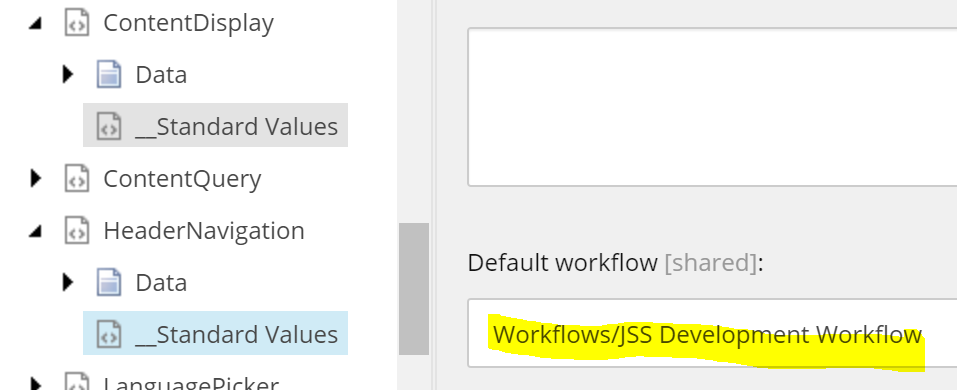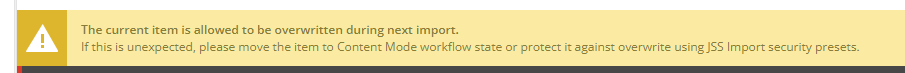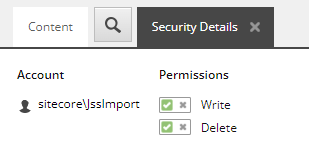In order to disable this warning (assuming you have already disabled the JSS Development Workflow as others have answered):
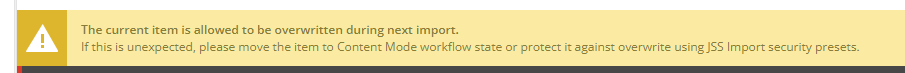
I have found this is triggered by the pipeline, defined in \App_Config\Sitecore\JavaScriptServices\Sitecore.JavaScriptServices.AppServices.config
<getContentEditorWarnings>
<processor type="Sitecore.JavaScriptServices.AppServices.Pipelines.GetContentEditorWarnings.ShowJssNotifications, Sitecore.JavaScriptServices.AppServices" resolve="true" />
</getContentEditorWarnings>
Either you can disable/remove the pipeline via config patch, or, by decompiling the code and reviewing its logic I can see that this is checking for Write access for the sitecore\jssimport user
using (new UserSwitcher(User.FromName(appConfiguration.ImportUser, isAuthenticated: false)))
{
if (contextItem.Access.CanWrite())
{
args.Notifications.Add(new Notification
{
Title = Translate.Text("The current item is allowed to be overwritten during next import."),
Description = Translate.Text("If this is unexpected, please move the item to Content Mode workflow state or protect it against overwrite using JSS Import security presets.")
});
}
}
The way to do this is to remove this security setting from your JSS site (sitecore > content > yourSiteName)
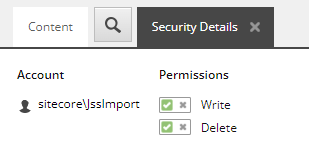
If you do this, be aware that JssImport user inherits from sitecore\Author role (among others) so if you have granted Write permission for this then you would have to Deny Write permission for JssImport.