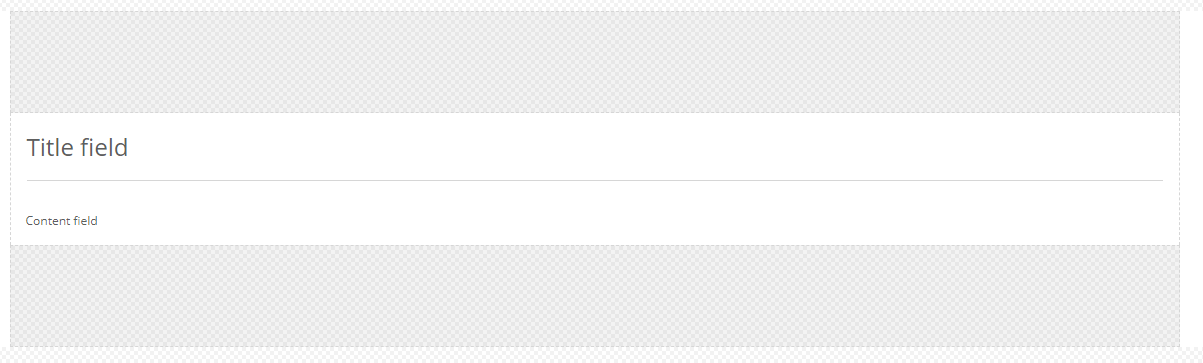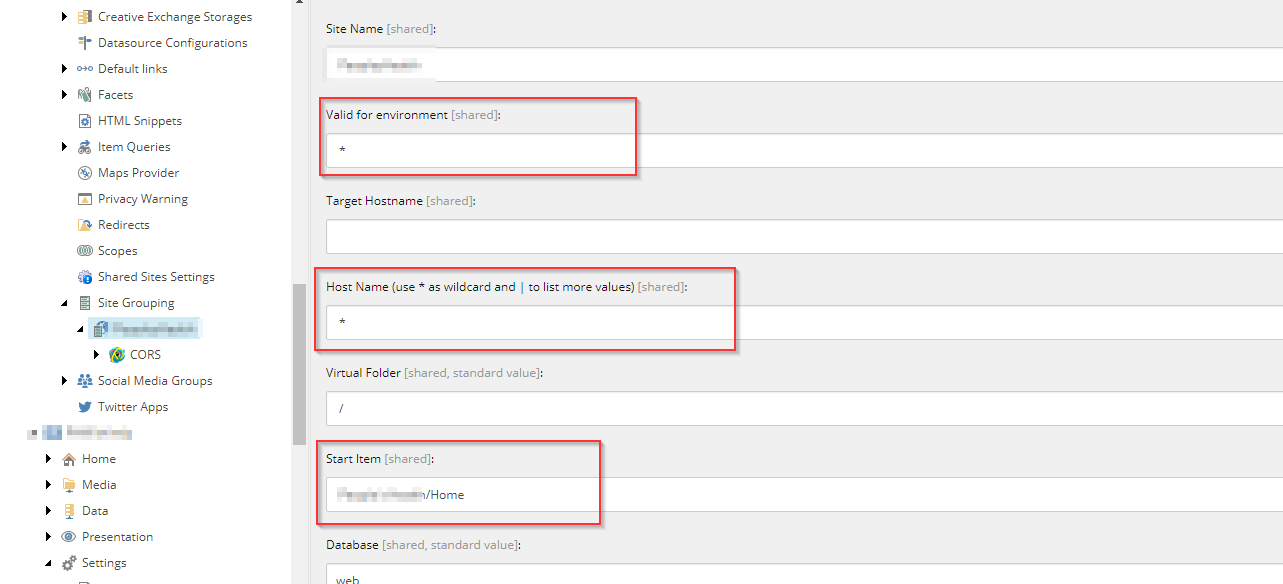We have installed Sitecore 9.1 and SXA 1.8.
We created couple of partial and page designs and all was working fine.
We are using TDS to sync items between dev Sitecore instances.
After one of syncs, Partial designs are not working anymore.
We can see content in Partial Design itself:
But it's not visible in Page Design or Page which has that Partial Design selected:
This is for old and also for newly created Partial / Page Designs.
Is there some setting in Sitecore SXA that we have changed / overwritten accidentally?
How Partial designs end up in Page designs?
We have already rebuild all indexes and also link db just in case but no change.
Files are correct. We haven't changed those. We also don't have any custom pipeline. This must be something in Sitecore items.