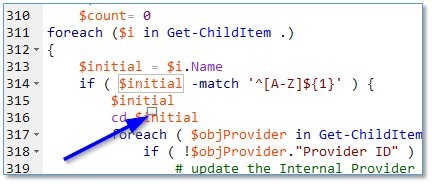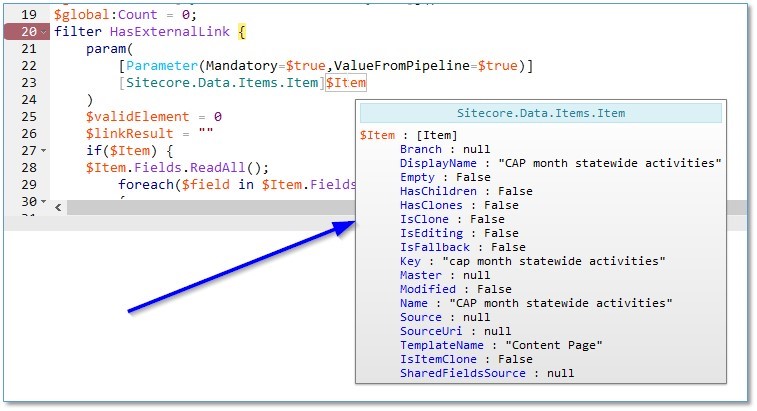Sitecore PowerShell Extensions 5.1.0.19766
Sitecore 9.1
Windows PowerShell 5.1
I want to view the Objects during a debug process by hovering over the variable, object, array, etc., but only see a tiny (very tiny) box. Below are two screenshots 1st of the issue and 2nd of a previous version of SPE in Sitecore 8.1.3 where the doesn't exist. How do I fix this?