I am logging in user as virtual user to Sitecore. For some reason default wallpaper for user is blue screen instead of default Sitecore field image.
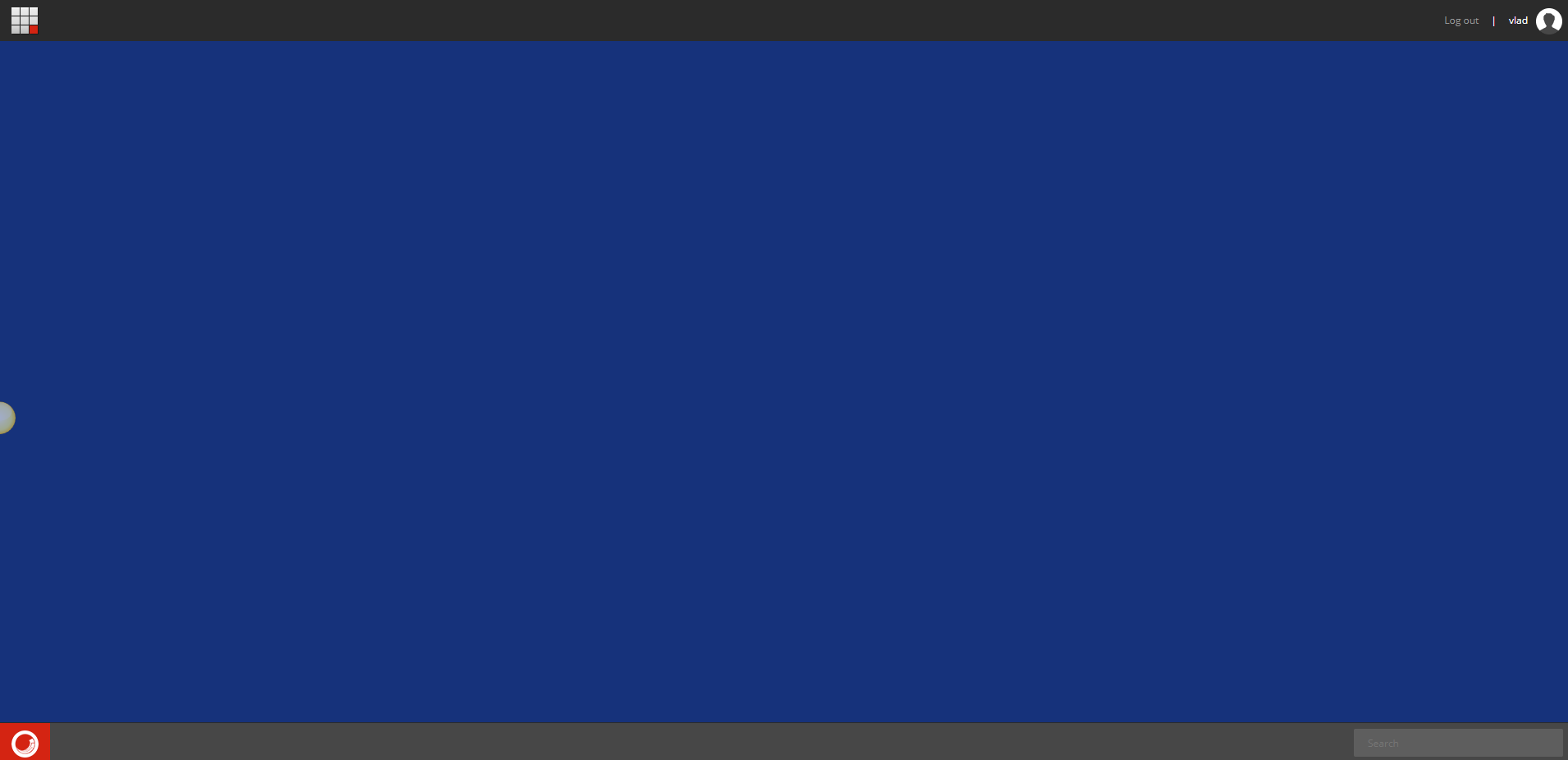 if I update wallpaper manually via dialog it save value somewhere and show correct wallpaper even for next login.
if I update wallpaper manually via dialog it save value somewhere and show correct wallpaper even for next login.
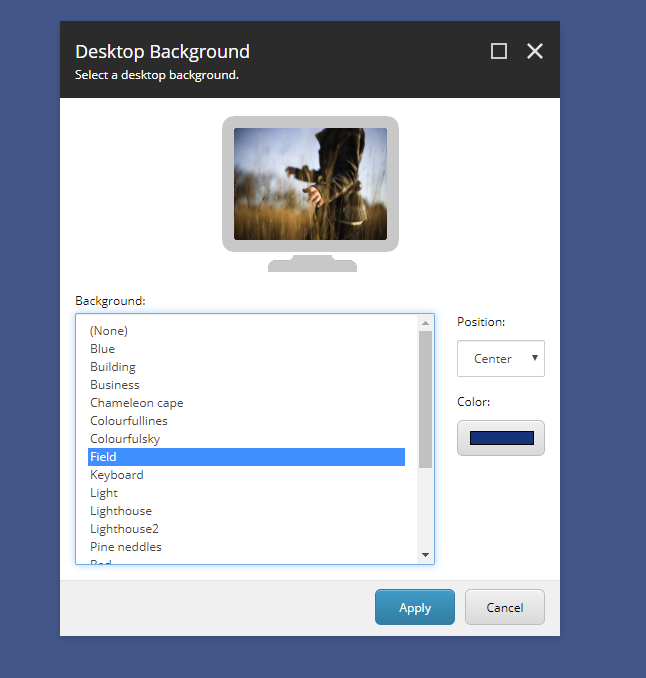
I tried this code. It works for common Sitecore user but does not work virtual user.
virtualUser.Profile.SetCustomProperty("Wallpaper", "/sitecore/shell/themes/backgrounds/Field.jpg");
How can I setup wallpaper for virtual user? (Sitecore 8.2)
virtualUser.Profile.Save()aftervirtualUser.Profile.SetCustomProperty(...)?