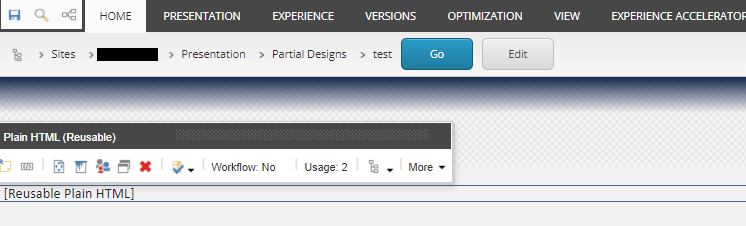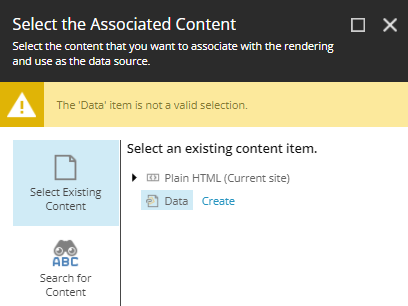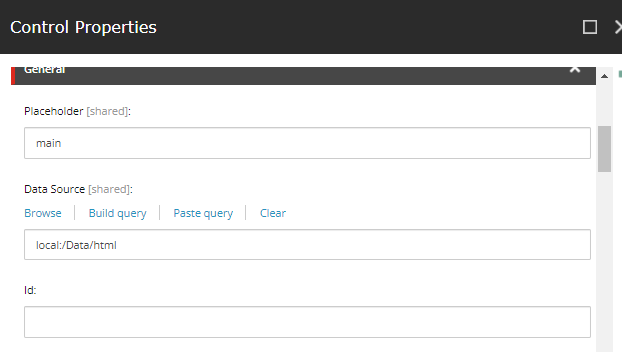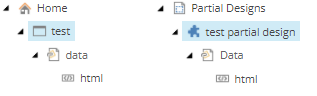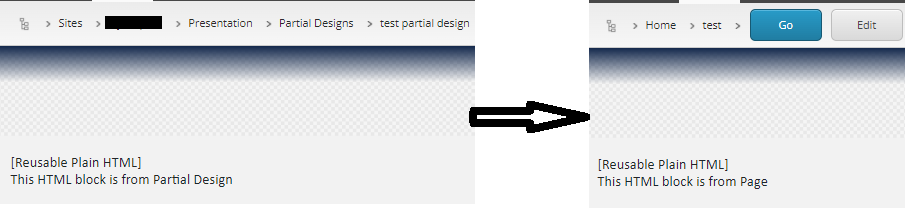In the original methods used to set up page layouts (Standard Values and Branches) I was able to predefine a set of renderings without data sources applied, that could be wired up when the page was created.
Unless I am missing something, this does not seem to be the approach with SXA and partials? It seems that you have to have the data sources applied in the partial design, which cannot then be modified on the page itself? Is this correct or am I missing something? Unless the rendering has a placeholder and then you can add additional renderings when the page is created.
N.B. I'm guessing that a workaround would be to have the data source templates inherited by the page, but that seems to contradict the proposed flexible nature of SXA partial.