Using Azure search in Sitecore 9.1.1. We are getting extra results in Azure search only, with Solr results are showing correctly.
Scenario:
Fetching result from the below structure :
When we try to fetch result by passing 1999 in Azure search then it shows result for Data 1999 folder as well.
If we pass 1998 then result shows for 1998 only, it also works when we pass Data 1999. Issue is with 1999 only, getting these results while passing 1999 in Azure search:
Test 1
Test 2
Test 3
Instead of
Test 1
Test 2
Using code :
predicate = predicate.And(x => x.Year.Equals(Year));
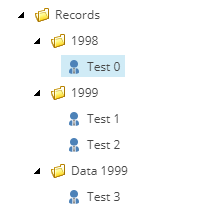
Data 1999and1999folders