I am on the latest version of node (18.7.0), all I am doing is trying to install a test Sitecore jss app. But the first step itself is giving me this error. Is there any version compatibility I should be aware of here?
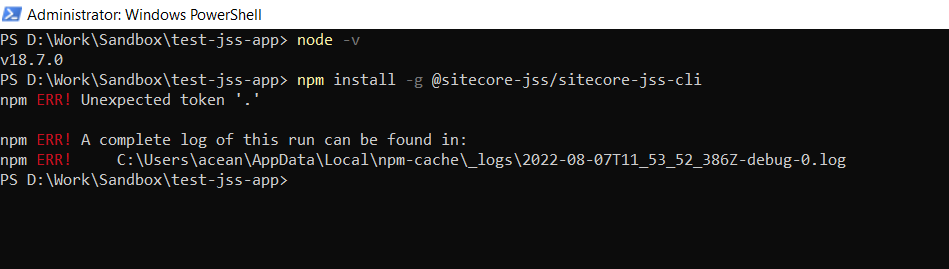
Here's the log extract
21 verbose title npm install @sitecore-jss/sitecore-jss-cli
22 verbose argv "install" "--global" "@sitecore-jss/sitecore-jss-cli"
23 timing npm:load:setTitle Completed in 1ms
24 timing config:load:flatten Completed in 3ms
25 timing npm:load:display Completed in 4ms
26 verbose logfile logs-max:10 dir:C:\Users\acean\AppData\Local\npm-cache\_logs
27 verbose logfile C:\Users\acean\AppData\Local\npm-cache\_logs\2022-08-08T14_42_57_575Z-debug-0.log
28 timing npm:load:logFile Completed in 10ms
29 timing npm:load:timers Completed in 0ms
30 timing npm:load:configScope Completed in 0ms
31 timing npm:load Completed in 30ms
32 verbose stack C:\Users\acean\AppData\Roaming\nvm\v18.7.0\node_modules\npm\node_modules\libnpmfund:1
32 verbose stack ../workspaces/libnpmfund
32 verbose stack ^
32 verbose stack
32 verbose stack SyntaxError: Unexpected token '.'
32 verbose stack at Object.compileFunction (node:vm:360:18)
32 verbose stack at wrapSafe (node:internal/modules/cjs/loader:1049:15)
32 verbose stack at Module._compile (node:internal/modules/cjs/loader:1084:27)
32 verbose stack at Module._extensions..js (node:internal/modules/cjs/loader:1174:10)
32 verbose stack at Module.load (node:internal/modules/cjs/loader:998:32)
32 verbose stack at Module._load (node:internal/modules/cjs/loader:839:12)
32 verbose stack at Module.require (node:internal/modules/cjs/loader:1022:19)
32 verbose stack at require (node:internal/modules/cjs/helpers:102:18)
32 verbose stack at Object.<anonymous> (C:\Users\acean\AppData\Roaming\nvm\v18.7.0\node_modules\npm\lib\utils\reify-output.js:16:38)
32 verbose stack at Module._compile (node:internal/modules/cjs/loader:1120:14)
33 verbose cwd C:\WINDOWS\system32
34 verbose Windows_NT 10.0.22000
35 verbose node v18.7.0
36 verbose npm v8.15.0
37 error Unexpected token '.'
38 verbose exit 1
39 timing npm Completed in 159ms
40 verbose code 1
41 error A complete log of this run can be found in:
41 error C:\Users\acean\AppData\Local\npm-cache\_logs\2022-08-08T14_42_57_575Z-debug-0.log
I went back to an older version of node (16.13.0) and Sitecore jss CLI (19.0.0), but here I am unable to create a new jss app using:
jss create test-app nextjs
I am seeing the error
'Server sent 404 Not Found while enumerating templates.':
Please help in resolving this!
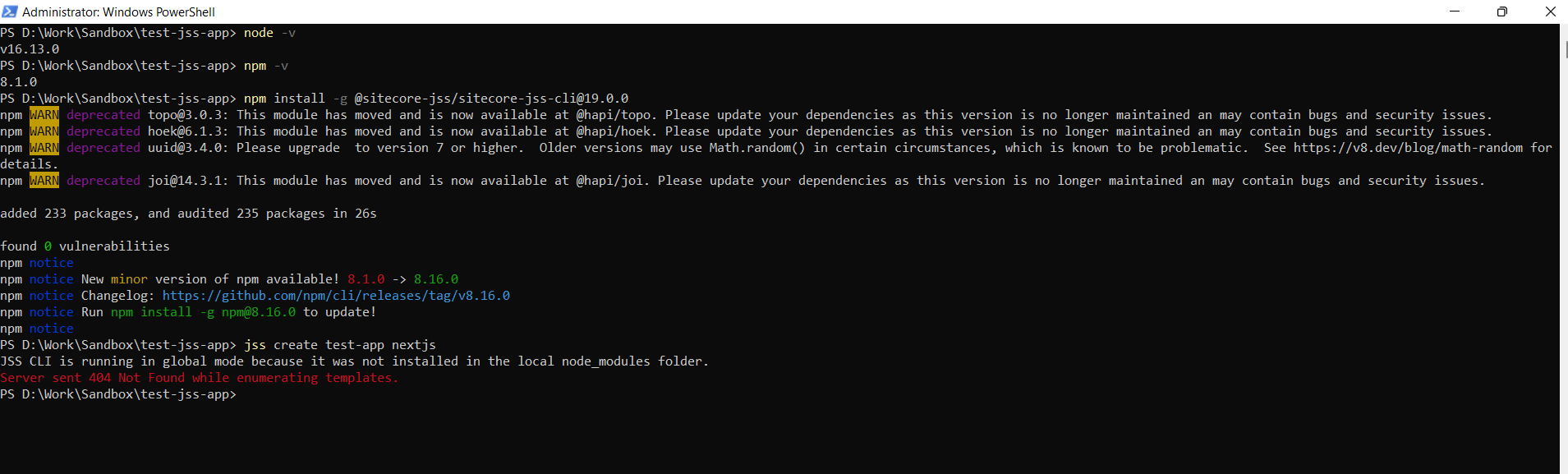
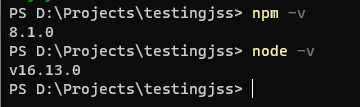
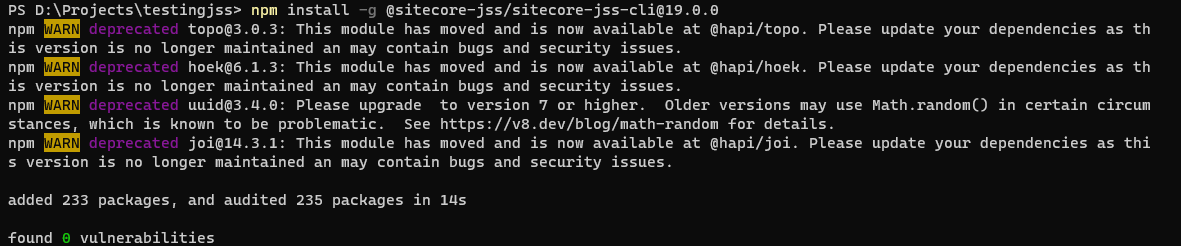
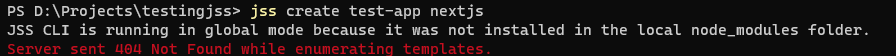
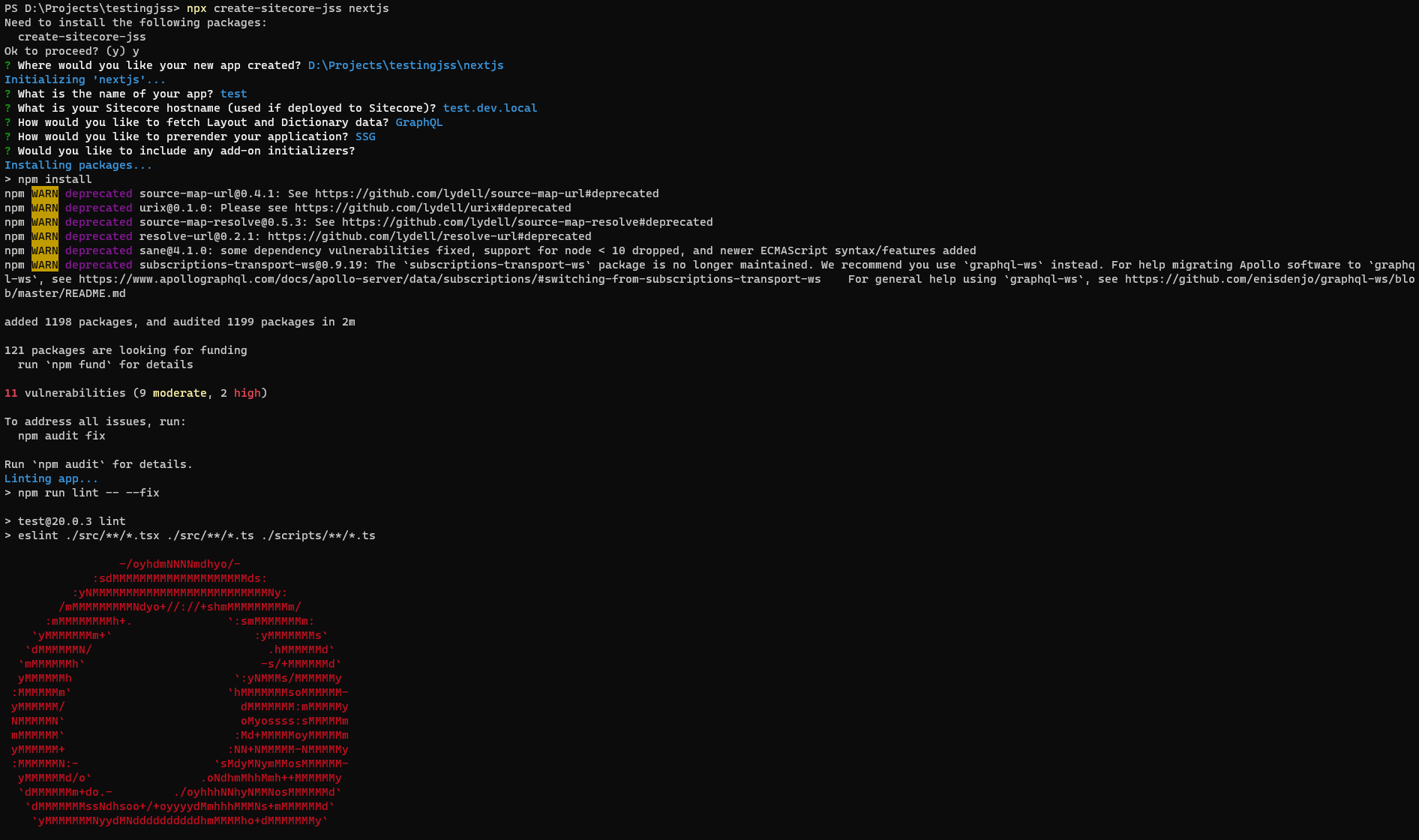
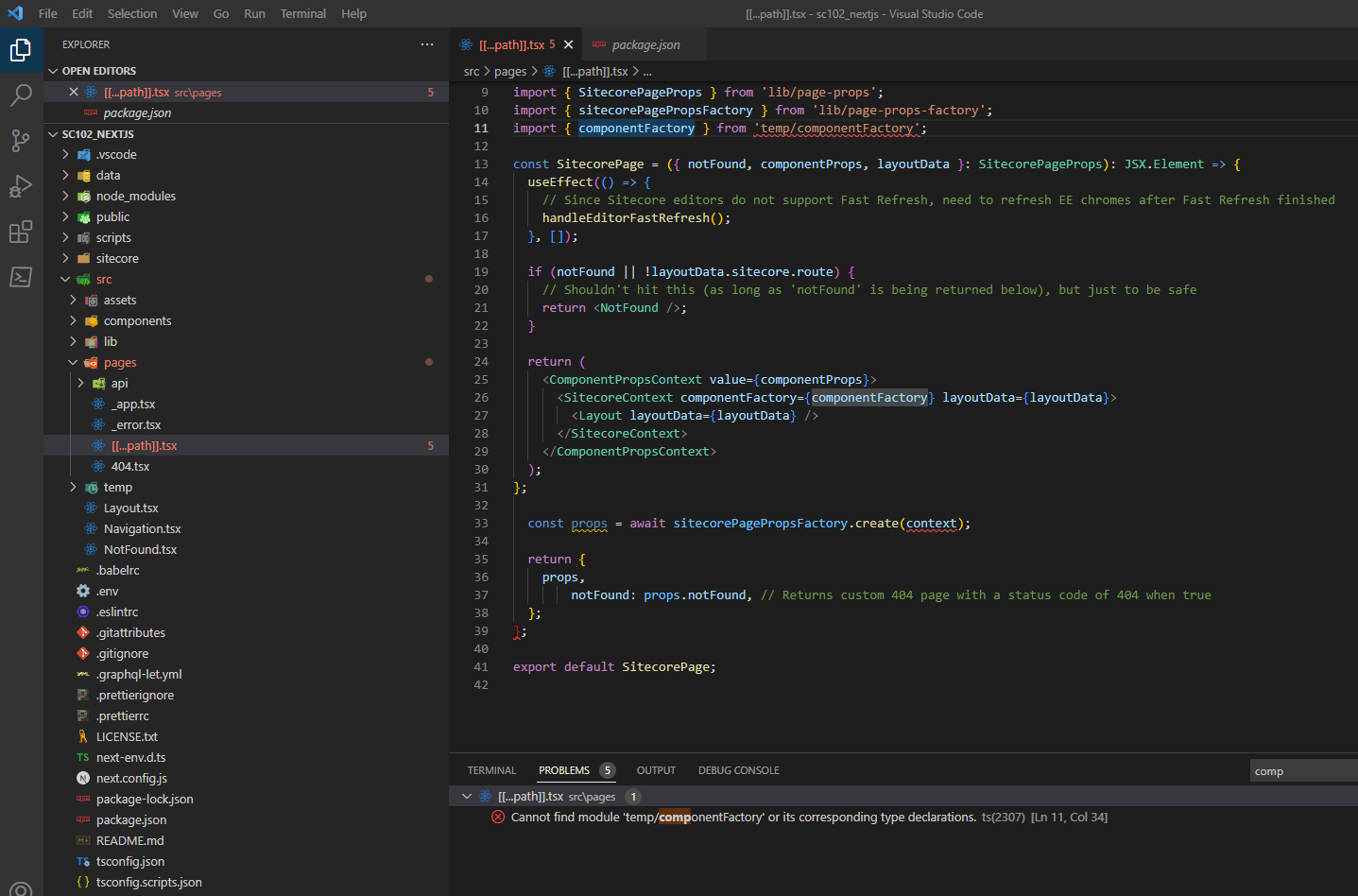
npm i @sitecore-jss/sitecore-jss-cli@<version>