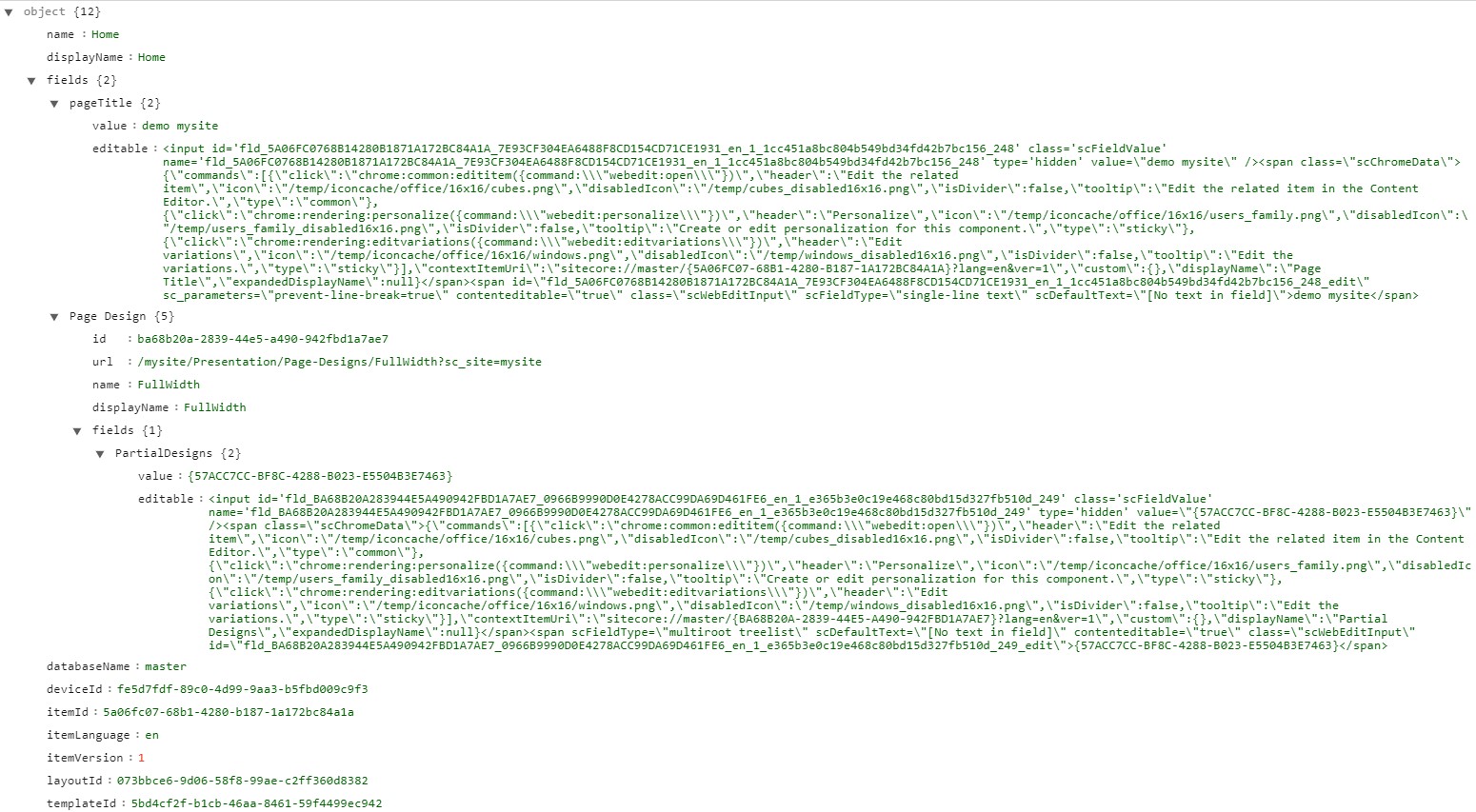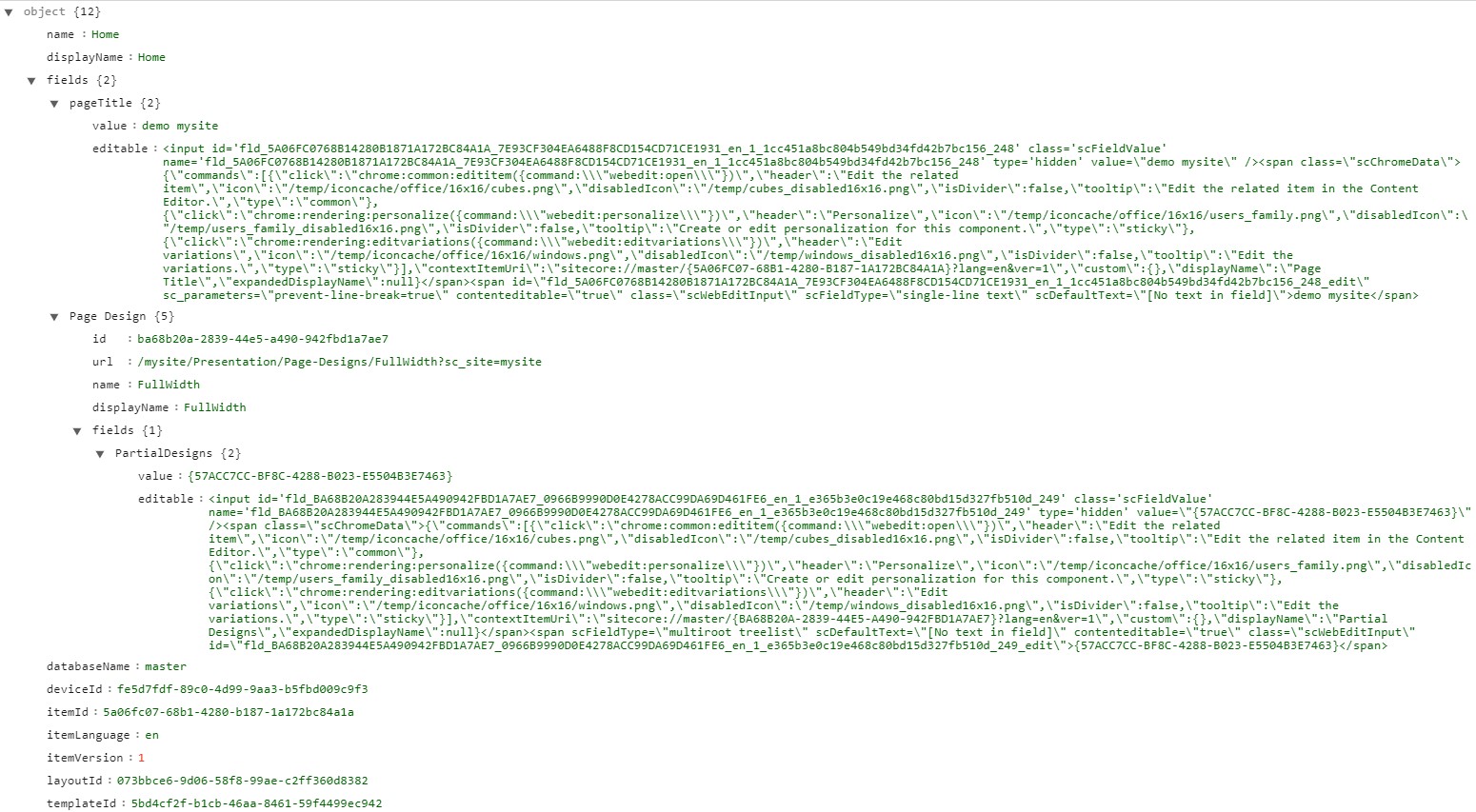We have built out a JSS tenant and creating pages that are rendered with React with Sitecore 10.1.1 in integrated mode (Sitecore first). Basic layouts and placeholders are working as expected. We are trying to use page designs and partial designs based on this article https://doc.sitecore.com/en/developers/sxa/101/sitecore-experience-accelerator/create-a-jss-tenant-and-site.html
We believe that page designs and partial designs should work but do not appear to be rendered in the experience editor or on the page. We have tried using the default JSS Layout as well as our custom layouts.
I can see the Page design information passed in the JSON data.
Do we need a React component to render this information?
Update 1:
We can view the issue in the experience editor. On the JSS site when we view a Partial design in experience editor mode we can see our rendering. But when we add the partial design to a page design,we do not see the rendering when the page design is viewed in experience editor mode. We have confirmed our App routes, page designs, and partial designs are all using the same JSS layout. We have confirmed the desired behavior exists in an OOTB SXA site on the same instance (which leverages the OOTB MVC layout). We have confirmed that we do not have multiple site nodes (as noted here: sxa - Partial design content not appearing in Page design
The JSON from the layout service has the information about the page designs. If we use the partial design item id in the layout service it's able to get the information related to the placeholders and data.