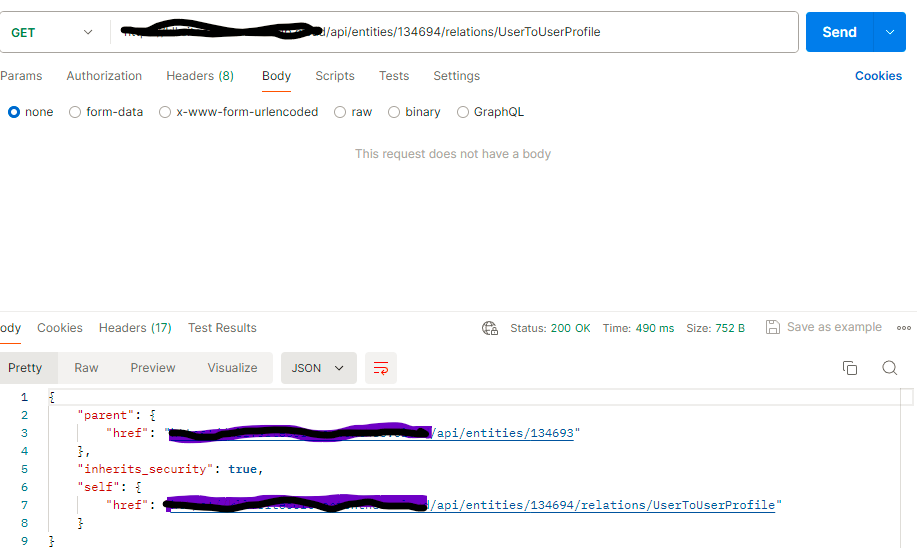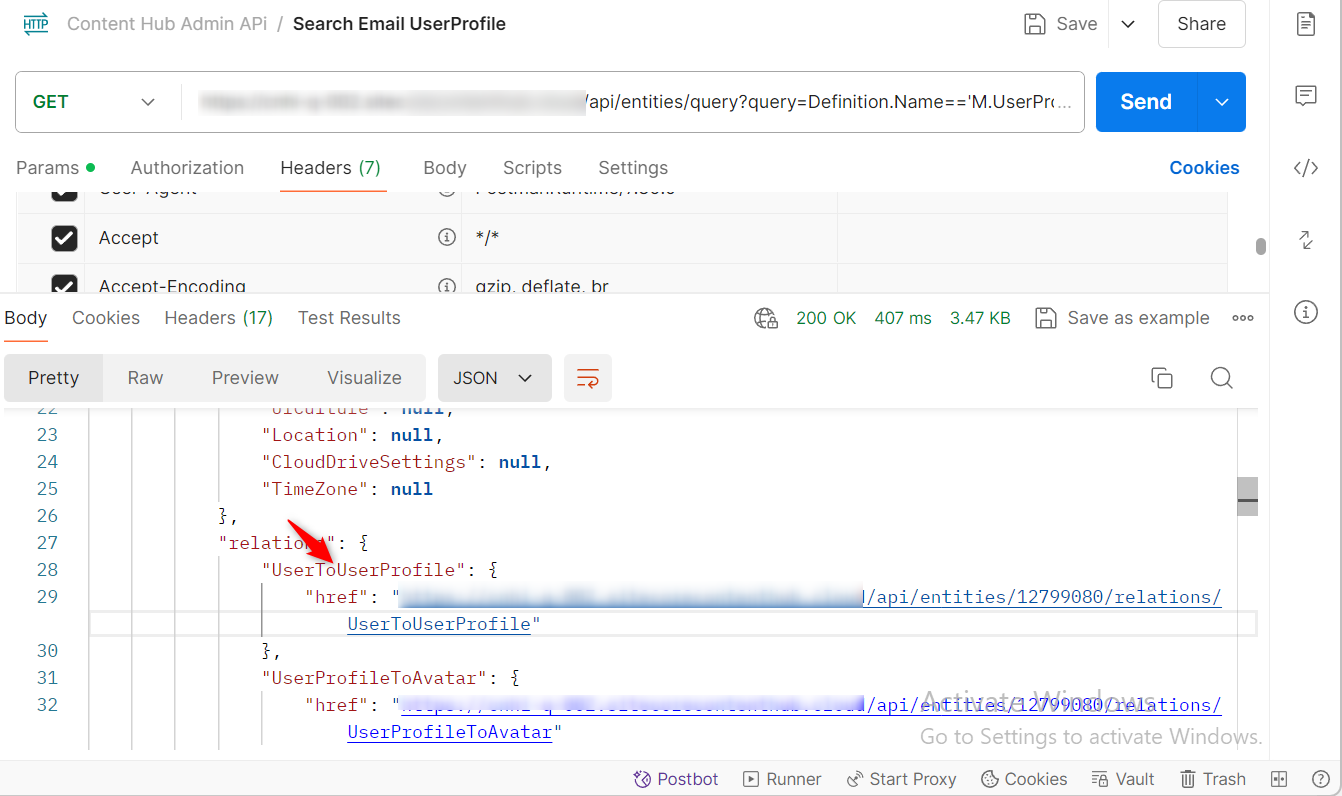I have created a user in Content Hub with Username as [email protected]. For its Email property, I have set the same value i.e., [email protected]
Assuming that there could be multiple users with same Username and same Email, I would like to fetch all the users by passing email as parameter.
The email can be a user's Username or Email or both.
I'm using Postman to test the queries.
When I execute this query, the output is as expected. There is only one returned result and the identifier is that of the User's.
{{Hostname}}/api/entities/query?query=Definition.Name=='User' AND String('Username')=='[email protected]'
But, when I execute this query, there is an output with 1 returned result, but the identifier is that of User Profile, which is not desired. I'm expecting the User Identifier in results and not the User Profile details.
{{Hostname}}/api/entities/query?query=String('Email')=='[email protected]'
I also tried this, which returns no results:
{{Hostname}}/api/entities/query?query=Definition.Name=='User' AND String('Email')=='[email protected]'
How can I fetch the User's details (and not User Profile) by passing email as the parameter.
UPDATE:
Here is the result, when I hit the UserToUserProfile URL