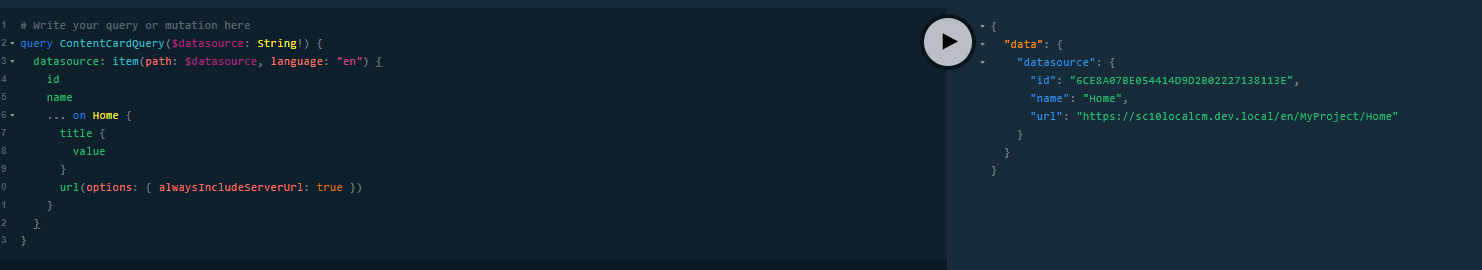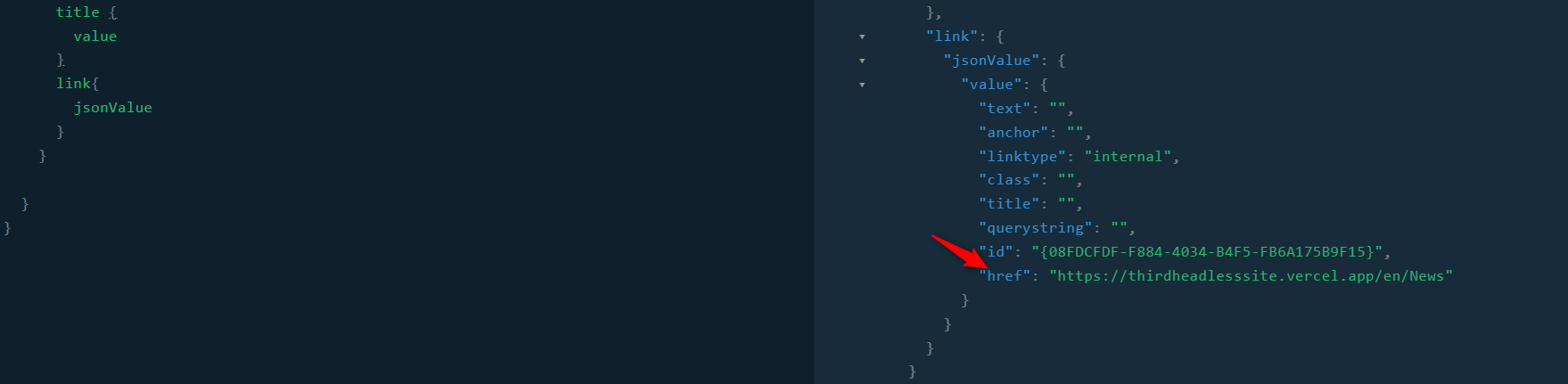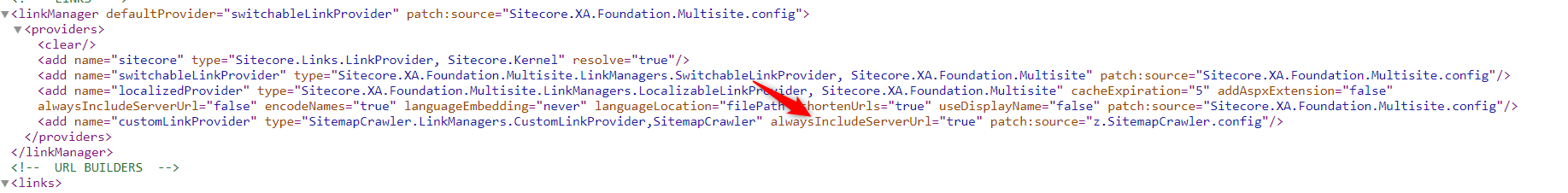I am working with Sitecore 10.3 locally, utilizing Next.js for the frontend in headless mode. I am successfully able to edit components within the Experience Editor. However, I've an issue where links are not displaying correctly on the website.
Instead of showing the actual links, only the link paths are visible.
GraphQL Code
query ContentCardQuery($datasource: String!) {
datasource: item(path: $datasource, language: "en") {
id
name
... on About {
title {
value
}
link {
url
}
}
}
}