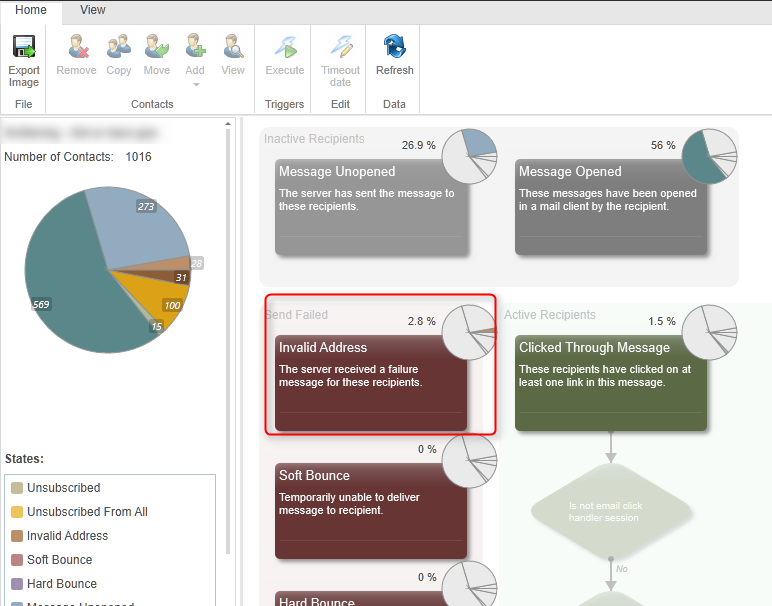During dispatch, EXM validates the email address of each contact. If the email address is determined to be invalid, the contact is enrolled in the "Invalid Address" state.
EXM uses a regular expression to validate the address. You'll find the setting in the /App_Config/Include/EmailExperience/Sitecore.EmailExperience.Core.config file.
For EXM 3.3:
<setting name="EmailValidation" value="^[a-zA-Z0-9_-]+(?:\.[a-zA-Z0-9_-]+)*@(?:[a-zA-Z0-9](?:[a-zA-Z0-9-]*[a-zA-Z0-9])?\.)+[a-zA-Z0-9](?:[a-zA-Z0-9-]*[a-zA-Z0-9])?$" />
For EXM 3.4:
<setting name="EmailValidation" value="^[a-zA-Z0-9\+\-_]+(?:\.[a-zA-Z0-9\+\-_\']+)*@[a-z\-]+(?:\.[a-z]+)+$" />
For EXM 3.4 update 1:
<setting name="EmailValidation" value="^[\p{L}0-9\+\-_\!\$\%\&\*\?]+(?:\.[\p{L}0-9\+\-_\'\!\$\%\&\*\?]+)*@(([\p{L}0-9\-]+(?:\.[\p{L}0-9]+)+)|(\[\d{1,3}(\.\d{1,3}){3}\]))$" />
I suggest you use the EXM 3.4 update 1 expression.