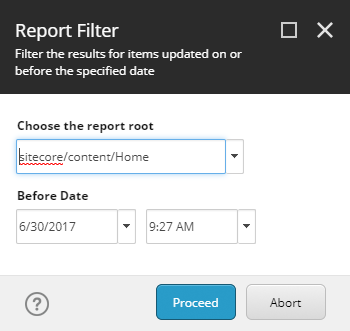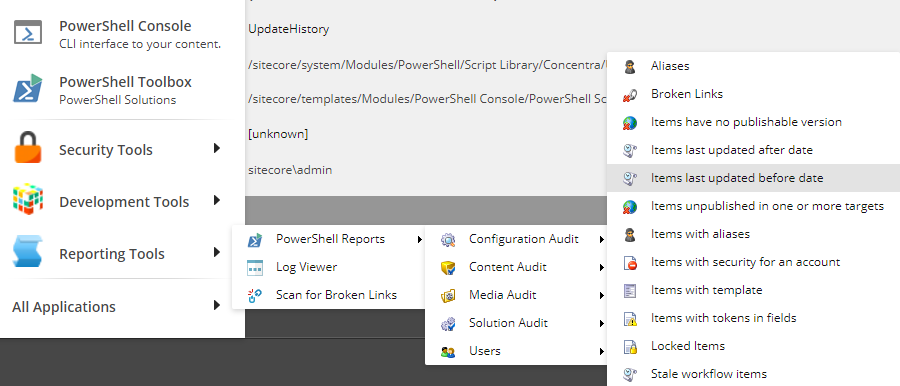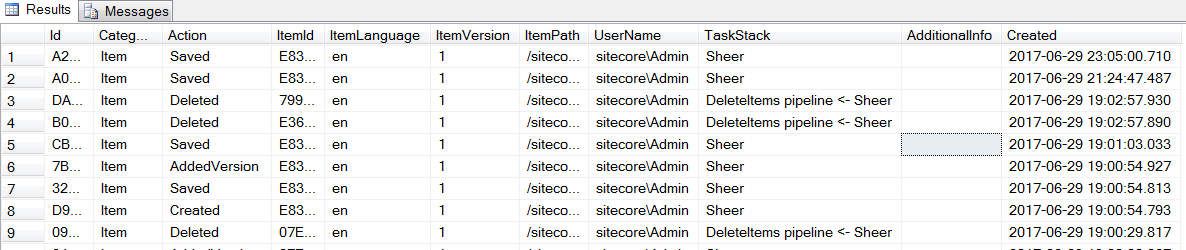One of our clients has reported an issue wherein after our most recent deployment some of their content appears to have gone missing and/or been reverted. I'm not looking for a way to find out the cause of or a fix for the issue just yet, but rather I am looking for a way to confirm that it occurred and - if confirmed - the time period(s) that have been affected.
What I am wondering is if knows if a SQL or SPE script could be used to iterate through all of the content items and use item statistics (specifically last updated time stamps) to identify the greatest periods of time within the last month when no content was edited.