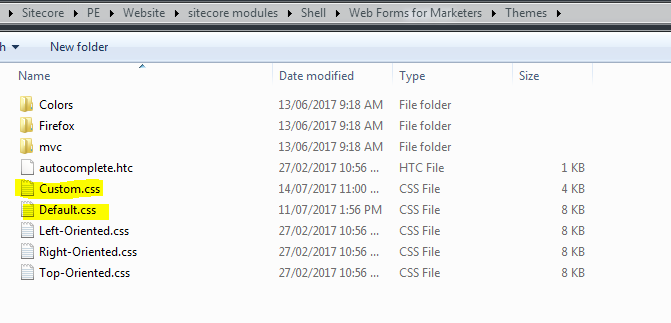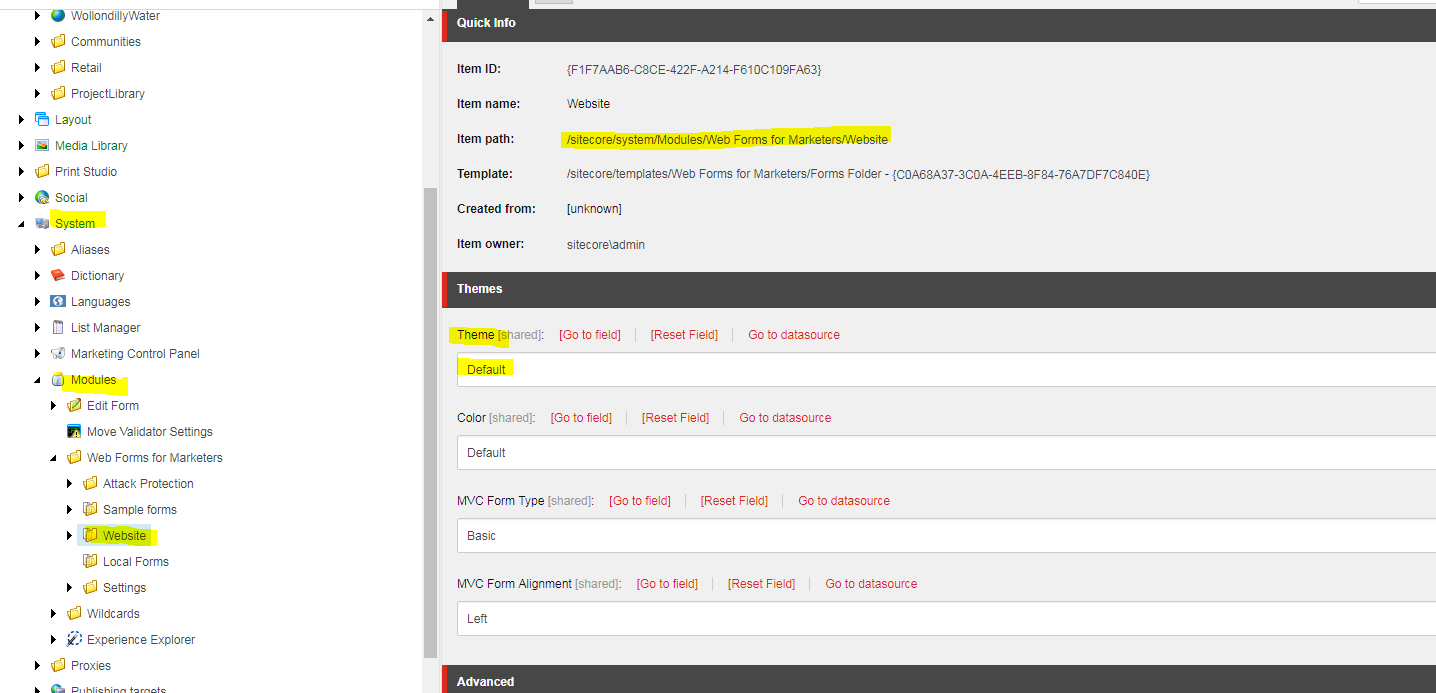if you want to load CSS from custom files you need to include into : \Website\Views\Form\Index.cshtml.
This is a content of the file:
@using Sitecore.Form.Core.Configuration
@using Sitecore.Forms.Mvc
@using Sitecore.Forms.Mvc.Html
@model Sitecore.Forms.Mvc.ViewModels.FormViewModel
@{
ViewContext.ViewData.TemplateInfo.HtmlFieldPrefix = Model.ClientId;
var styles = new List<string> { "content/themes/base/all.css", "content/Fields.css" };
var scripts = new List<string>
{
"libs/jquery/jquery-2.1.3.min.js",
"libs/jquery/jquery-ui-1.11.3.min.js",
"libs/jquery/jquery.validate.min.js",
"libs/jquery/jquery.validate.unobtrusive.min.js",
"wffm.min.js",
"main.min.js"
};
if (Sitecore.Forms.Mvc.Settings.EnableBootstrapCssRendering)
{
styles.Add("content/bootstrap.min.css");
scripts.Add("libs/bootstrap/bootstrap.min.js");
}
}
@Html.RenderStyles(styles.Select(s => Constants.ScriptsBaseUrl + s).ToArray())
@Html.RenderStyles(string.Format(StaticSettings.CustomCssPath, string.Empty))
@Html.EditorFor(x => Model)
@Html.RenderScripts(scripts.Select(s => Constants.ScriptsBaseUrl + s).ToArray())
You can modify this line to add your custom css file :
var styles = new List<string> { "content/themes/base/all.css", "content/Fields.css" };