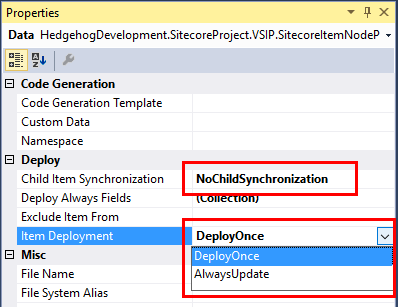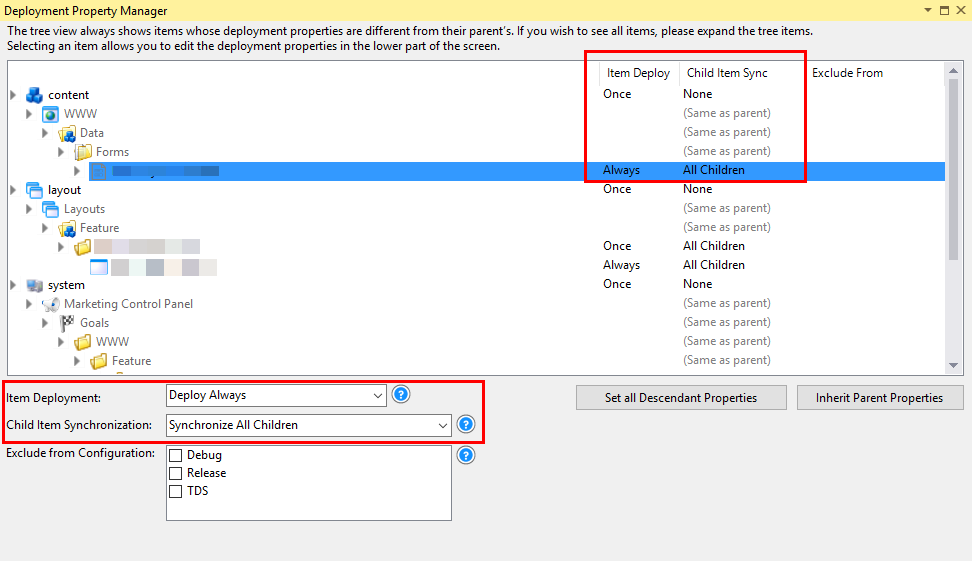We have a solution based on Helix principles and we have separated TDS projects per Feature. For instance like this:
- Search
- sitecore/templates/Feature/Search/
- Navigation
- sitecore/templates/Feature/Navigation/
It cause duplication of the following items:
- sitecore
- sitecore/templates
- sitecore/templates/Feature
Here is the Habitat solution with TDS which has also this issue.
Is there any way to prevent this duplication like with Unicorn?