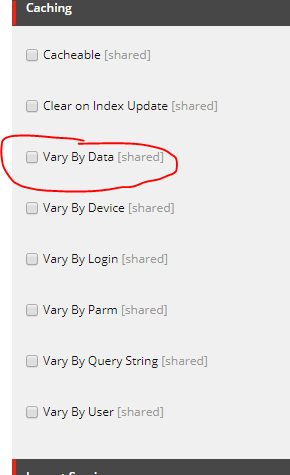Cache from Site settings is already set, but on Renderings level, the cache is enabled. which shows the same content of the component on the page it cached.
For example:
There are 3 promos on the page (About, Services and Contact), and cache is set on promos from /sitecore/layout/Renderings/Feature/Experience Accelerator/Page Content/Promo
The About promo shows fine but services and contact shows the same as the About promo. It also caches the CSS classes as well. Did anyone face the same issue?
Am using Sitecore 8.2 Update 3