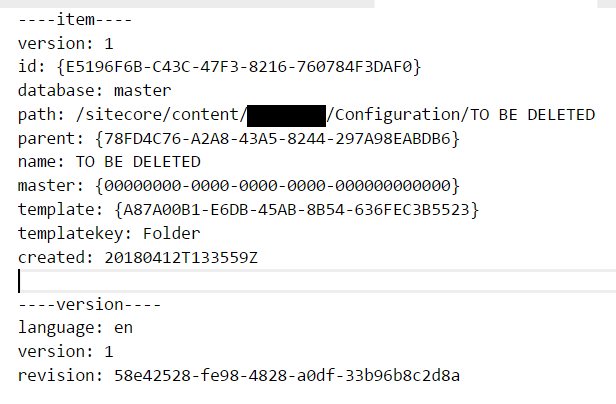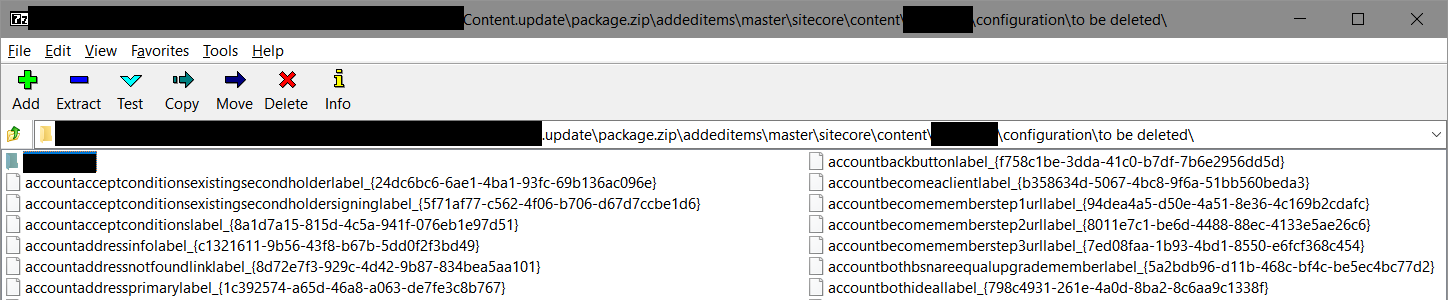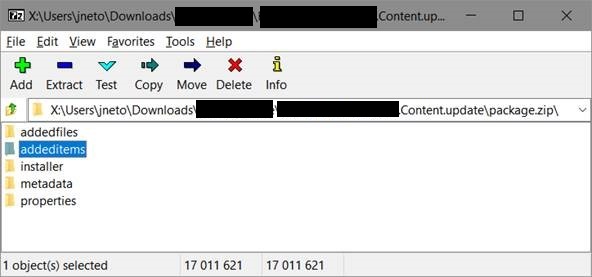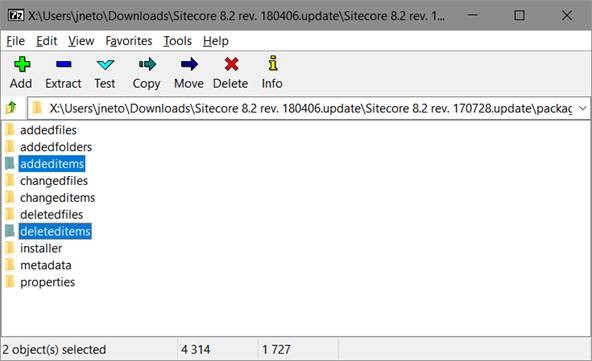Found the issue. When moving Sitecore items using .update packages you need to first delete them and then add them to the target path.
The problem with my .update package is that it only contains items addition. That’s why the installation process is never moving those items.
Here is a screenshot of how my.update package looks like:
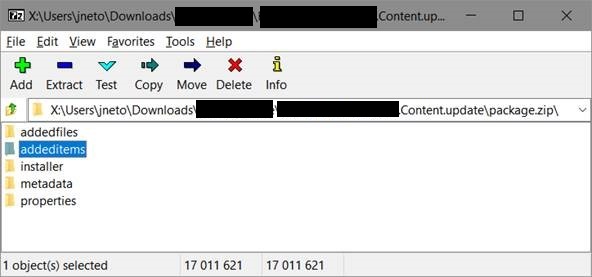
Here is a screenshot of how a .update package which move items should look like:
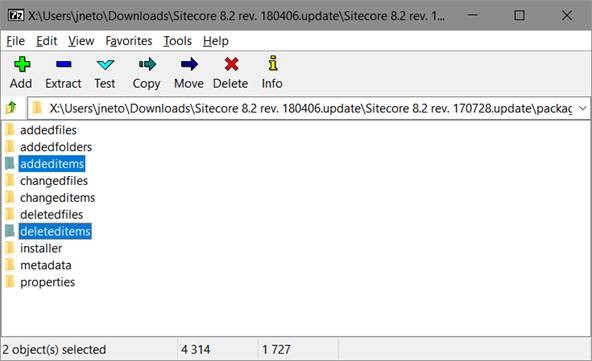
Take for instance the following example of an item being moved:
PACKAGE_PATH\deleteditems\core\sitecore\client\business component library\version 1\layouts\renderings\containers\loadondemandpanel\loadondemandpanel parameters
PACKAGE_PATH\addeditems\core\sitecore\client\business component library\version 1\layouts\renderings\containers\loadondemandpanel\loadondemandpanel parameters
As I am using TDS to generate the .update packages, I refered to the following article on how to setup deletion TDS How-To: Delete items from the target Sitecore instance using TDS update package.
I can’t emphasize enough on how careful you should be when using this configuration as you might end up with production data being deleted.
In this case, TDS won't add any deleteditems folder to the .update package, but - when deployed - will start removing every item that is not present in the project, with the exception of items that don’t have the Sync All children setting for their parent.