Good Morning,
Yesterday I was working on a fresh install of Sitecore 9.1 and followed the documentation for JSS with vue.
Everything was fine. I was able to connect my local app with my Sitecore.
The API Key return a json.
Then I started to add new components and made a deploy package.
In the Content Editor I can see my app, and all components inside.
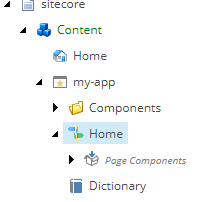
Nevertheless, in Experience Editor I have this error:
Error Rendering Sitecore.JavaScriptServices.ViewEngine.Presentation.JsLayoutRenderer: window is not defined ReferenceError: window is not defined at C:\inetpub\wwwroot\vue.jss\dist\my-app\server.bundle.js:1:396975 at C:\inetpub\wwwroot\vue.jss\dist\my-app\server.bundle.js:1:396933 at e.exports (C:\inetpub\wwwroot\vue.jss\dist\my-app\server.bundle.js:1:400178) at Object. (C:\inetpub\wwwroot\vue.jss\dist\my-app\server.bundle.js:1:382155) at __webpack_require__ (C:\inetpub\wwwroot\vue.jss\dist\my-app\server.bundle.js:1:236) at Object. (C:\inetpub\wwwroot\vue.jss\dist\my-app\server.bundle.js:1:107516) at __webpack_require__ (C:\inetpub\wwwroot\vue.jss\dist\my-app\server.bundle.js:1:236) at Object. (C:\inetpub\wwwroot\vue.jss\dist\my-app\server.bundle.js:1:381784) at __webpack_require__ (C:\inetpub\wwwroot\vue.jss\dist\my-app\server.bundle.js:1:236) at Object. (C:\inetpub\wwwroot\vue.jss\dist\my-app\server.bundle.js:1:380876)
à Sitecore.JavaScriptServices.ViewEngine.NodeServices.HostingModels.Http.HttpNodeInstance.d__7`1.MoveNext()
--- Fin de la trace de la pile à partir de l'emplacement précédent au niveau duquel l'exception a été levée ---
à System.Runtime.ExceptionServices.ExceptionDispatchInfo.Throw()
à System.Runtime.CompilerServices.TaskAwaiter.HandleNonSuccessAndDebuggerNotification(Task task)
à Sitecore.JavaScriptServices.ViewEngine.NodeServices.HostingModels.OutOfProcessNodeInstance.d__13`1.MoveNext()
--- Fin de la trace de la pile à partir de l'emplacement précédent au niveau duquel l'exception a été levée ---
à System.Runtime.ExceptionServices.ExceptionDispatchInfo.Throw()
à System.Runtime.CompilerServices.TaskAwaiter.HandleNonSuccessAndDebuggerNotification(Task task)
à Sitecore.JavaScriptServices.ViewEngine.NodeServices.DefaultNodeServices.d__10`1.MoveNext()
--- Fin de la trace de la pile à partir de l'emplacement précédent au niveau duquel l'exception a été levée ---
à System.Runtime.ExceptionServices.ExceptionDispatchInfo.Throw()
à Sitecore.JavaScriptServices.ViewEngine.NodeServices.DefaultNodeServices.d__10`1.MoveNext()
--- Fin de la trace de la pile à partir de l'emplacement précédent au niveau duquel l'exception a été levée ---
à System.Runtime.ExceptionServices.ExceptionDispatchInfo.Throw()
à System.Runtime.CompilerServices.TaskAwaiter.HandleNonSuccessAndDebuggerNotification(Task task)
à Sitecore.JavaScriptServices.ViewEngine.Node.Helpers.AsyncHelpers.RunSync[TResult](Func`1 func)
à Sitecore.JavaScriptServices.ViewEngine.Presentation.JssRenderer.PerformRender(TextWriter writer, IRenderEngine renderEngine, String moduleName, String functionName, Object[] functionArgs)
à Sitecore.JavaScriptServices.ViewEngine.Presentation.JssRenderer.Render(TextWriter writer)
Thanks for helping me