I am on Sitecore.NET 8.0 (rev. 160115)
January 15, 2016
.NET Framework 4.0.30319.42000.
I am trying to follow these instructions on how to fix a fixed position navigation
So, I created the Js file & I went into core and setup the following.
Funny thing is I don't think any of the piplines are executing (or I really don't understand what is going on)
I tried to add the following to my pipeline and an existing one GetCommands.js for debugging purposes
window.hello = 'hello';
Sitecore.hello = 'hello';
console.log('hello');
alert('hello');
When in the console window.hello and Sitecore.hello were undefined.
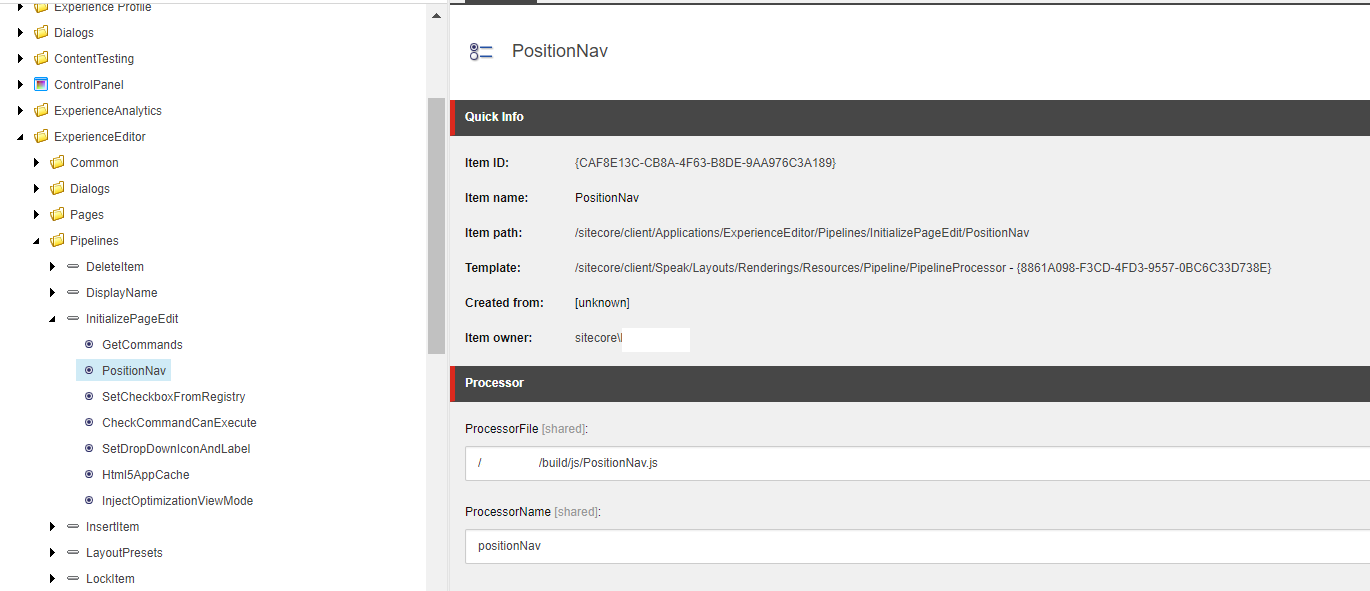
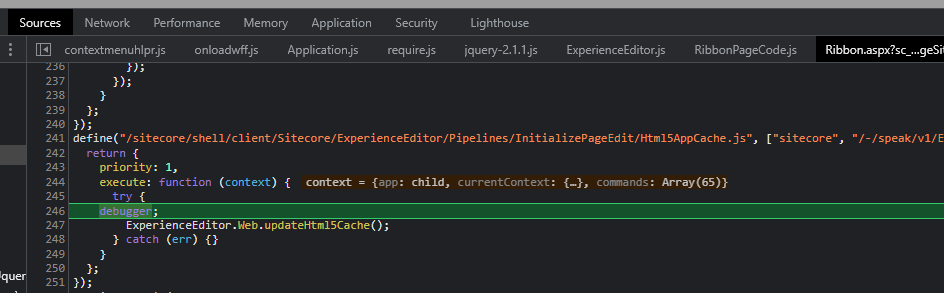
bodytag and then this allows me to provide override styles in the CSS (i.e. set the header back toposition: initial)