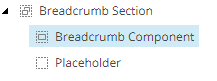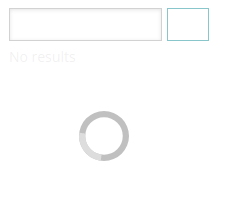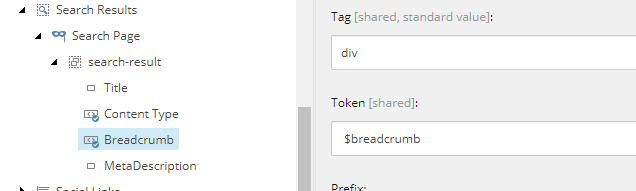As we all know with SXA version 1.8 it is possible to insert components inside a rendering variant definition.
Go to 6. - Components: https://doc.sitecore.com/developers/sxa/18/sitecore-experience-accelerator/en/create-a-rendering-variant.html
In my particular example I want to add the breadcrumb component to a search results rendering variant, but following official documentation steps it doesn't work. This is the section when I'm adding the breadcrumb component:
And this is on the actual page when loading it, is stuck:
I've also tried to define a new placeholder setting under /sitecore/content/Tenant/Site1/Presentation/Placeholder Settings and then using this placeholder key on the breadcrumb component under the rendering variant. This doesn't work as well...
Is someone having experience with something like this and willing to help?
Thank you