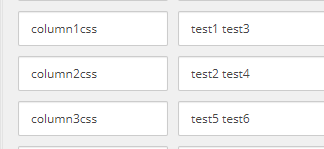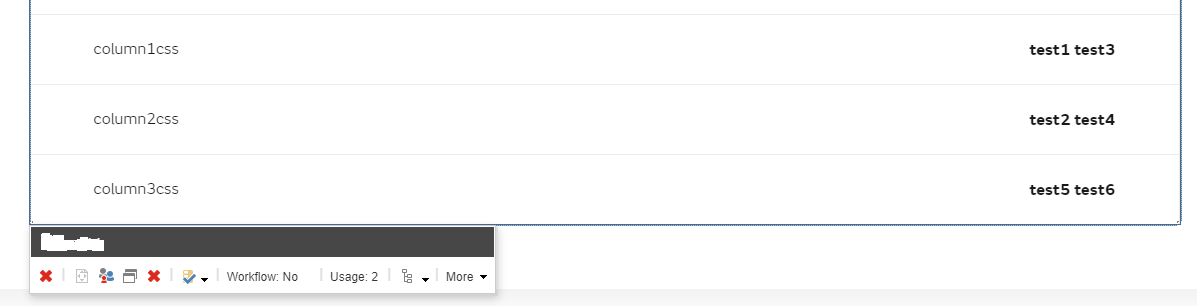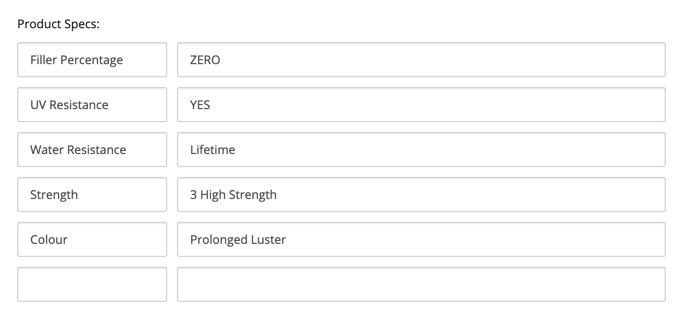We are using Glass Mapper to map the values from Sitecore.
System.Collection.Specialized.NameValueCollection is used in Glass Mapper class to map Name Value List from Sitecore.
This example data is correctly working
column1css:test1
column2css:test2
But the below example is mapping only the first item
column1css:test1 test3
column2css:test2 test4
The second item is not mapping. Please mind the space between the values.