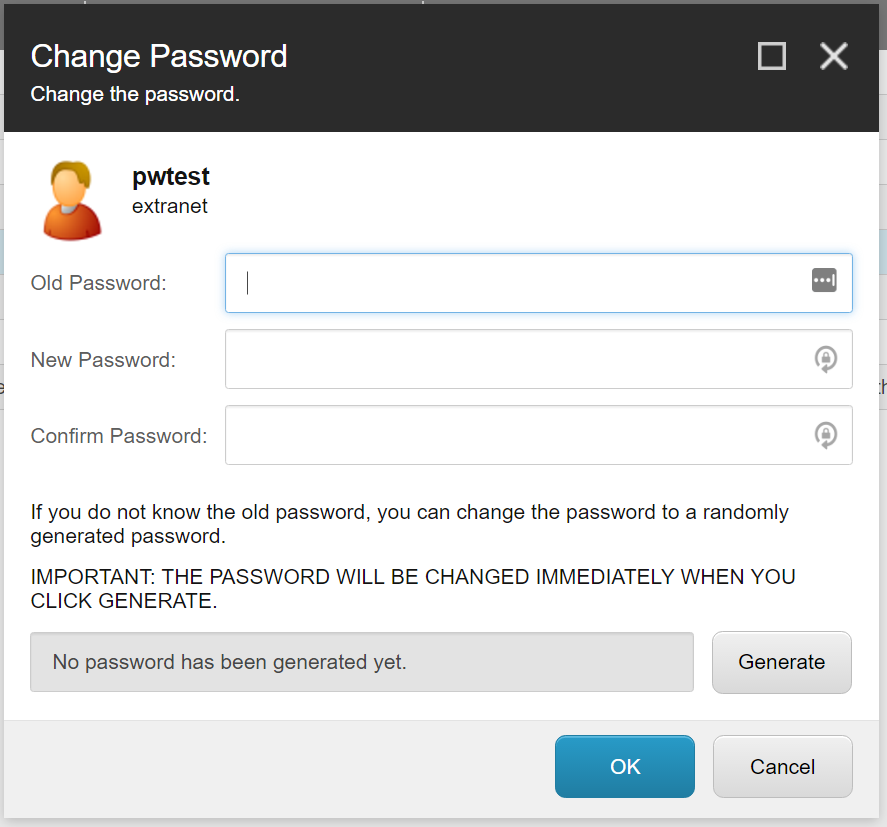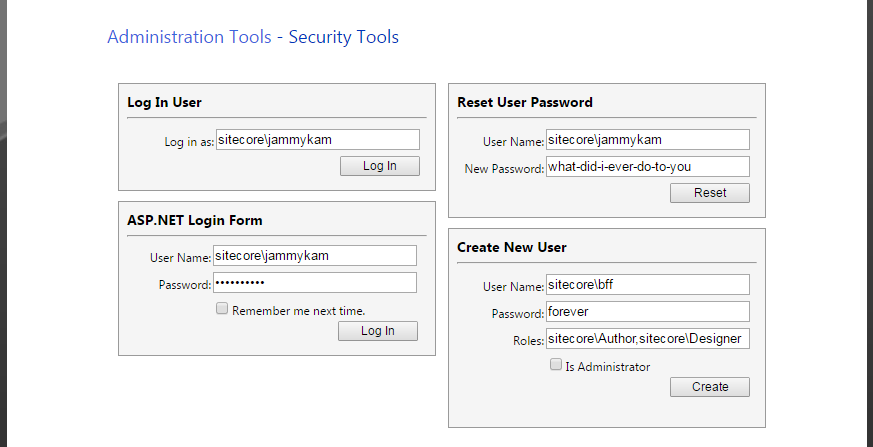If I need to change a Sitecore user's password, the dialog requires that I submit the old password at the same time. Often I don't know the old password, so within the same dialog I can generate a new one, copy-paste it into the 'old password' field and then set a new password.
These seems like a strange process. What is the rationale to this?