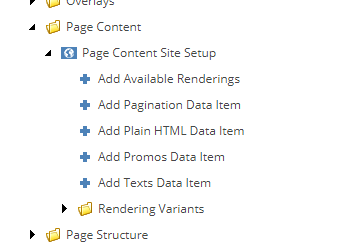I would like to have all new SXA sites that are created in my environment to start with the same set of placeholder settings. The sites will share a "base" site that is used to define the partial and page designs - but I understood that placeholder settings are not among the things that get shared...
So a copy would be good enough for me. But what would be the easiest way to achieve this? Do I need to add them to the scaffolding? I guess so - but how? I could add the items with the AddItem but for setting the actual values that seems not the best option. It seems possible with the "Fields", but putting a list of guids in there just doesn't feel right.
Anyone done this before? Or an example from sxa ootb that I can use?