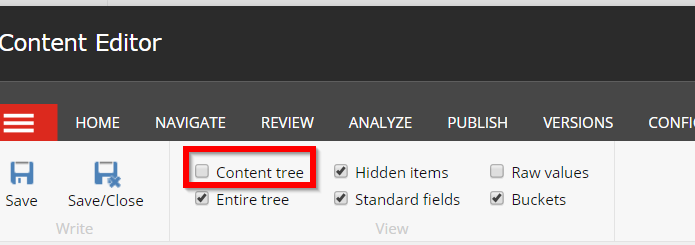It is expected Sitecore 9 behavior. Content tree checkbox is unchecked when either you uncheck it in Content Editor and it was saved in user options, or Content Editor is opened in popup mode.(It is actually happen when you open it from Workbox).
What could be done:
You can override command that respond for check/uncheck statues of this checkbox, it is configured in Commands.config:
<command name="contenteditor:toggleentiretree" type="Sitecore.Shell.Framework.Commands.ContentEditor.ToggleEntireTree,Sitecore.Kernel"/>
and you can override QueryState function:
public override CommandState QueryState(CommandContext context)
{
if (!UserOptions.View.ShowTree)
{
return CommandState.Enabled;
}
return CommandState.Down;
}
(there was removed condition: !(WebUtil.GetQueryString("mo") != "popup"))
Then state of this checkbox will depend only from user options and not from window mode. Like it was in earlier Sitecore versions.