I have selected the complete row of the table, Then I have selected a class that changes the background color of the table row.
The background color is not applying to the selected table row, because RTE added header class inside the table data cell.
Excepted
<tr class="header">
<td> test</td>
<td> test</td>
<td> tesy</td>
</tr>
Result
<tr>
<td> t
<div class="header">est</div>
</td>
<td>
<div class="header"> test</div>
</td>
<td>
<div class="header"> tesy</div>
</td>
</tr>
Is there any way to achieve the above-expected result in Sitecore RTE?
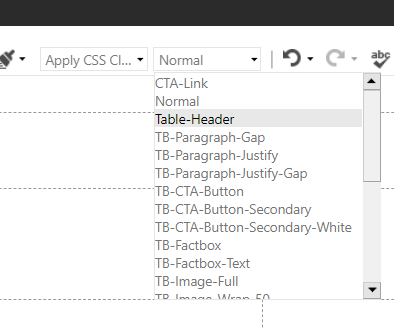
class="header"and check, i think you will need to wrap the wholetrinto something else<tr class="header">usethinstead and style it. this way you wont have markup issues.