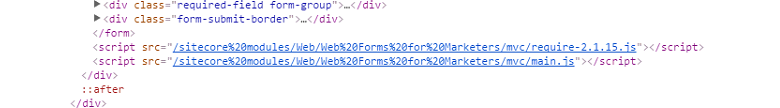We got a build that has WFFM implementation and in a few forms we have been seeing some scripts being added to the end of the form. On all forms we see that the form doesn't load properly: I have been looking to see if I can find where it's been defined. Anyone know where I should be looking for?
1 Answer
You will find the code rendering those <script> tags in \Views\Form\index.cshtml:
@Html.RenderScripts(requirejs)
@Html.RenderScripts(main)
Removing these might break wffm ;)
-
thanks Gatogordo. here is the problem. seems to be an environment issue. We have on one server a form which we don't see those scripts getting rendered. the form works fine. on the other server the same form, with those scripts blow up. Is there an option of including/ecluding those based on a condition?– DiegoCommented Nov 11, 2016 at 18:21
-
Not that I am aware.. no code in the view would suggest it either Commented Nov 11, 2016 at 18:22
-
Are you sure that on the server where the scripts don't render the js files are available? Can you check the path as stated in the script src.. Commented Nov 11, 2016 at 19:02
-
I double checked and you are right. They were not there because there was a conflict on that file and the version was older so this is why it worked on that server. When I set the file with the same content it broke there as well. What's still not clear to me is why...– DiegoCommented Nov 11, 2016 at 19:04
-
1js conflict are very common with wffm.. at least your mystery is solved. Now you can start on the actual problem ;) Commented Nov 11, 2016 at 19:06