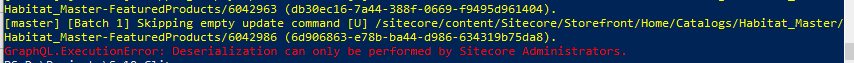I am trying to install the Sitecore items package using the Sitecore CLI command line, I created a package using the same name as SitecoreCliProject.itempackage and now trying to install following this Link
I am trying yo install the package by using the command
sitecore ser pkg install -f sitecoreCliTest.itempackage --client-id <your client id> --client-secret <your client secret> --cm <your content management host> --auth <your identity host>
I can see below the error in PowerShell. And I am running PowerShell from Admin.
GraphQL.ExecutionError: Deserialization can only be performed by Sitecore Administrators.
Any idea?