I am trying to add SPE module to XP0 but getting error as shown in the image and its occurring while building the image. what am I doing wrong ? I have tried SPE 6.2-1809 version as well.
SPE_IMAGE: ${SITECORE_MODULE_REGISTRY}spe-assets:${SPE_VERSION} //docker-compose.override.yml
SITECORE_MODULE_REGISTRY=scr.sitecore.com/sxp/modules/ // .env
SPE_VERSION=6.1.1-1809 //.env
Docker-Compose file -
cm:
image: ${REGISTRY}${COMPOSE_PROJECT_NAME}-xp0-cm:${BUILD_VERSION}
build:
context: ${LOCAL_BUILD_PATH}/cm
args:
BASE_IMAGE: from AWS
TOOLING_IMAGE: ${SITECORE_TOOLS_REGISTRY}sitecore-docker-tools-assets:${TOOLS_VERSION}
SPE_IMAGE: ${SITECORE_MODULE_REGISTRY}spe-assets:${SPE_VERSION}
HORIZON_INTEGRATION_ASSETS: ${SITECORE_COMMUNITY_REGISTRY}modules/custom-horizon-integration-assets:10.0.1-${NANOSERVER_VERSION}
HORIZON_ZENITH_ASSETS: ${SITECORE_COMMUNITY_REGISTRY}modules/custom-horizon-zenith-assets:10.0.1-${NANOSERVER_VERSION}
HORIZON_INSIGHTS_ASSETS: ${SITECORE_COMMUNITY_REGISTRY}modules/custom-horizon-insights-assets:10.0.1-${NANOSERVER_VERSION}
RAZL_CONNECTION_IMAGE: ${RAZL_CONNECTION_IMAGE}
volumes:
- ${LOCAL_BUILD_PATH}\cm\deploy\website:c:\deploy
- ${LOCAL_DATA_PATH}\cm:c:\inetpub\wwwroot\App_Data\logs
- ${LOCAL_BUILD_PATH}\cm\deploy\serialization:c:\Serialization
environment:
RAZL_AccessGuid: ${RAZL_ACCESS_GUID}
entrypoint: powershell -Command "& C:\tools\entrypoints\iis\Development.ps1"
Docker File -
# escape=`
ARG BASE_IMAGE
ARG SXA_IMAGE
ARG SPE_IMAGE
ARG TOOLING_IMAGE
ARG HORIZON_INTEGRATION_ASSETS
ARG HORIZON_ZENITH_ASSETS
ARG HORIZON_INSIGHTS_ASSETS
ARG RAZL_CONNECTION_IMAGE
FROM ${RAZL_CONNECTION_IMAGE} as razl
FROM ${BASE_IMAGE}
FROM ${SPE_IMAGE} as spe
SHELL ["powershell", "-Command", "$ErrorActionPreference = 'Stop'; $ProgressPreference = 'SilentlyContinue';"]
# Copy code from deploy folder
COPY .\deploy\website C:\inetpub\wwwroot
# Copy serialization from deploy folder
COPY .\deploy\serialization C:\serialization
# Copy role transforms
COPY .\transforms\ \transforms\
# Add SPE module
COPY --from=spe C:\module\cm\content C:\inetpub\wwwroot\
# Copy Razl connector files
COPY --from=razl c:\RazlService c:\inetpub\wwwroot
# Perform role transforms
RUN C:\tools\scripts\Invoke-XdtTransform.ps1 -Path .\ -XdtPath C:\transforms
WORKDIR C:\inetpub\wwwroot
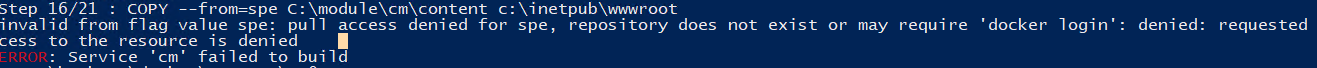
SITECORE_MODULE_REGISTRY? I'm guessing it doesn't point to the official Sitecore one