What you need to do is to double-check the path and placement of your config into the Layers.config file. Look at the below example.
I need to disable a config file named training.config. And this is in the folder \App_Config\Include\zzz.
So I added the location and the path in the Layers.config file like this.
<layer name="Custom" includeFolder="/App_Config/Include/">
<loadOrder>
<add path="Foundation" type="Folder" />
<add path="Feature" type="Folder" />
<add path="Project" type="Folder" />
<add path="/zzz/training.config" type="File" mode="off" />
</loadOrder>
So you can see that I used the location under the include folder i.e. /App_Config/Include/ and then given the path of the file under the zzz folder like this /zzz/training.config
And this is working for me.
Please check and verify the path and the location where you are adding in the Layers.config and try again.
Also for your config that you have mentioned in your question, I have checked and it's working fine on my local and I have added the entry in the Layers.config file like this.
<loadOrder>
<add path="/Marketing.Assets/Sitecore.Marketing.Definitions.MarketingAssets.Repositories.Solr.Index.Master.config" type="File" mode="off" />
<add path="/Marketing.Assets/Sitecore.Marketing.Definitions.MarketingAssets.Repositories.Solr.Index.Web.config" type="File" mode="off" />
Adding the screenshot of Layers.Config.
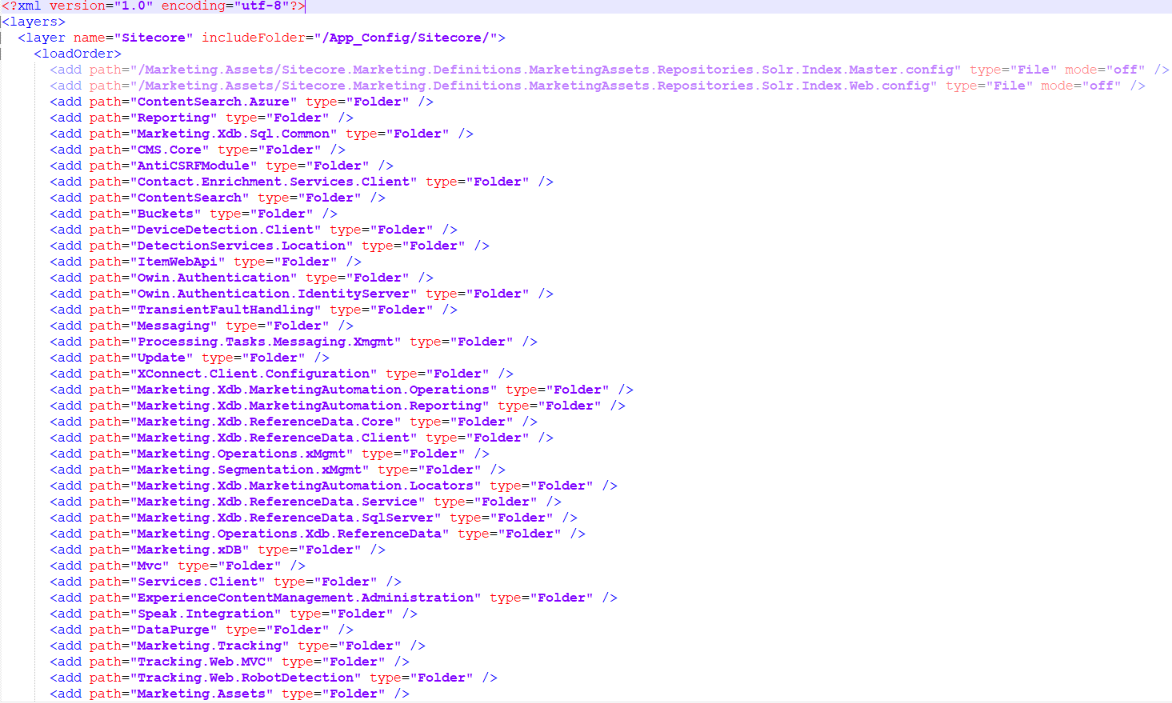
Hope this will solve your issue.
Thanks
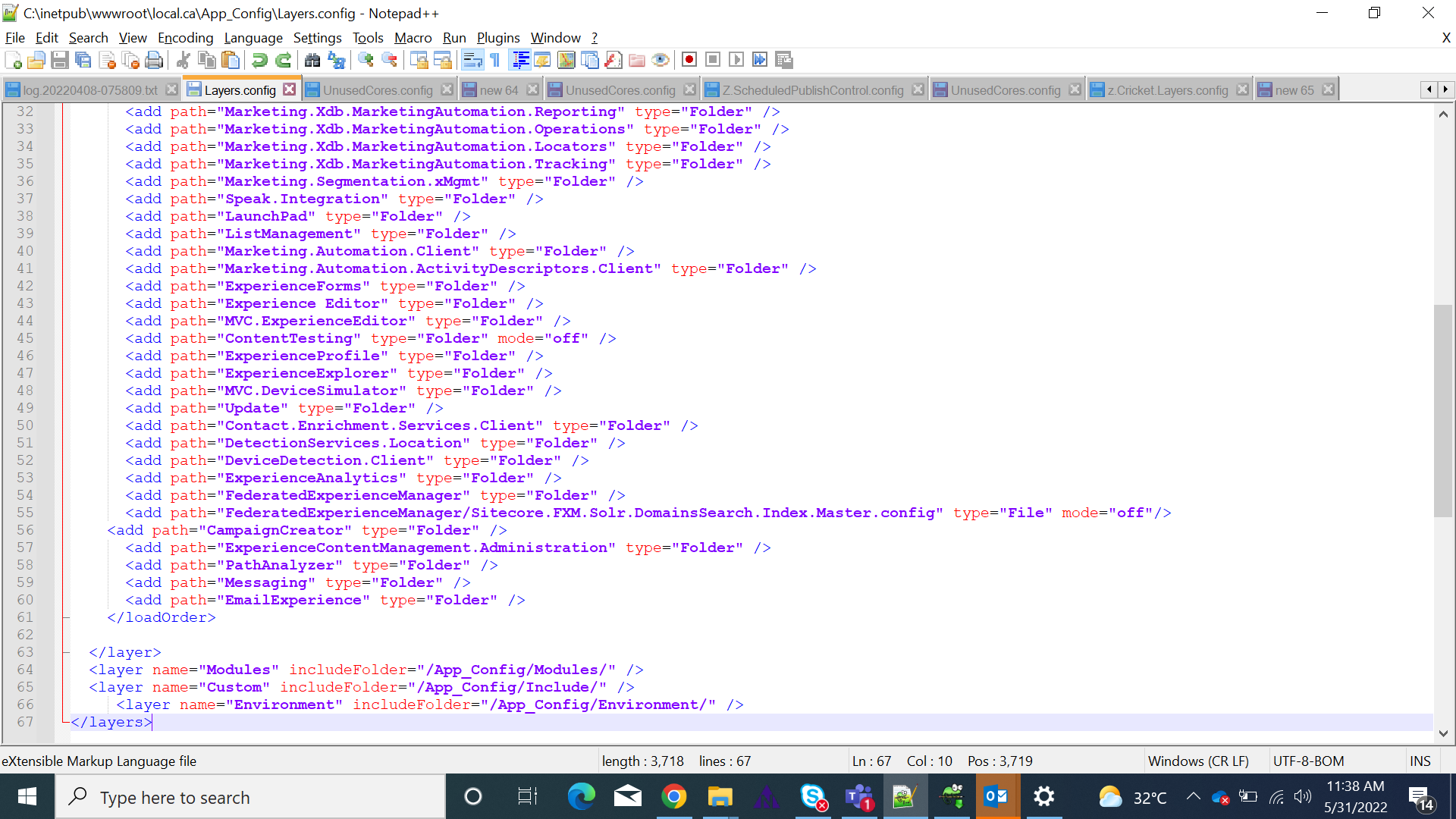 I want disable couple of config files using patch file or edit layer.config file.Have included below peace of lines of code to disable file.
I want disable couple of config files using patch file or edit layer.config file.Have included below peace of lines of code to disable file.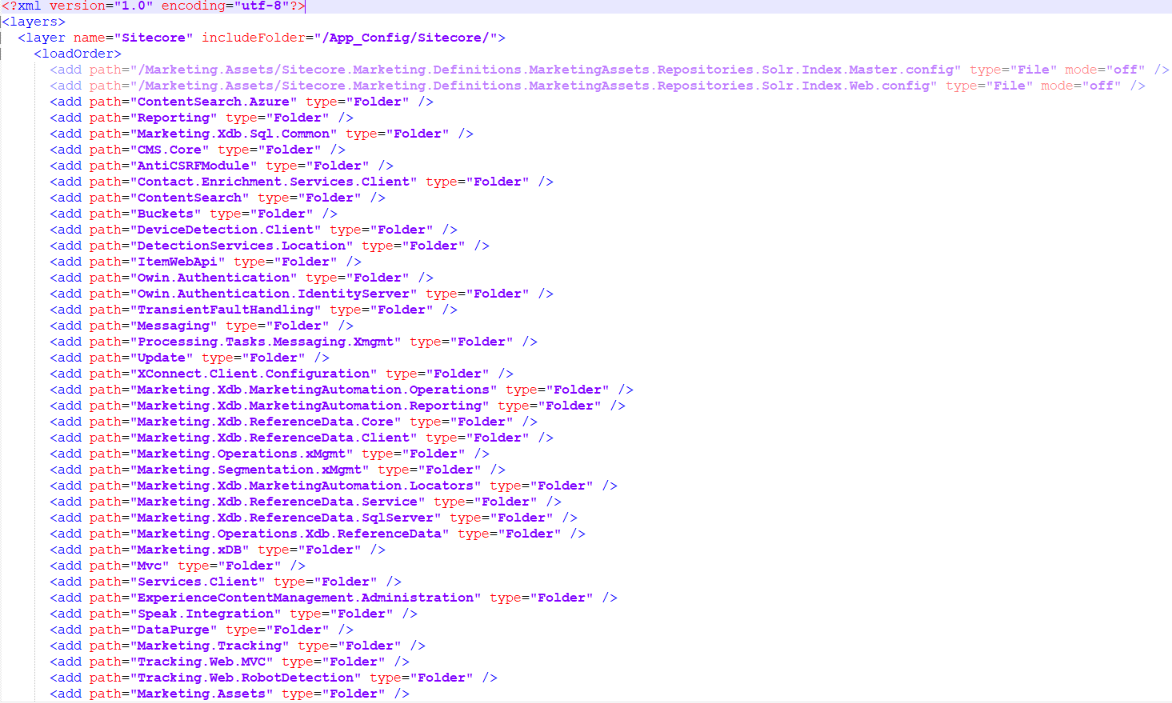
<loadOrder>section?mode="off"instead ofmode="Off"?