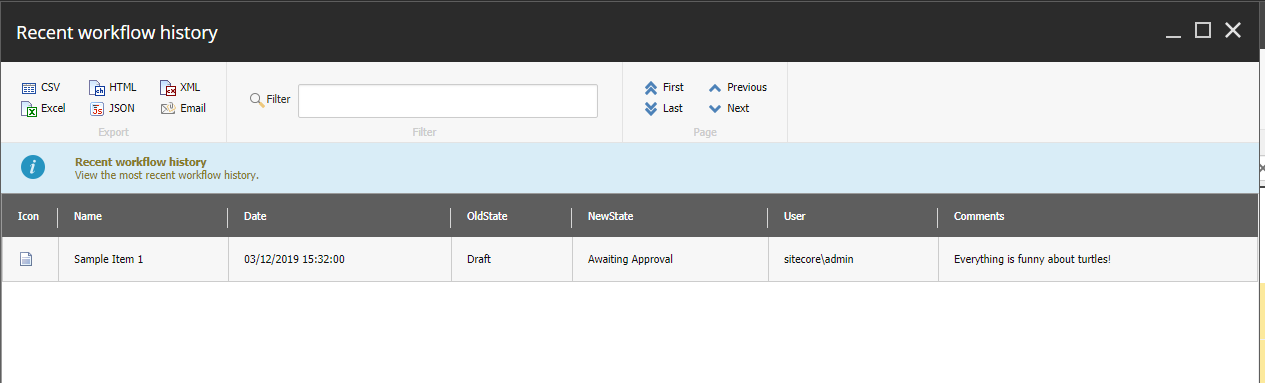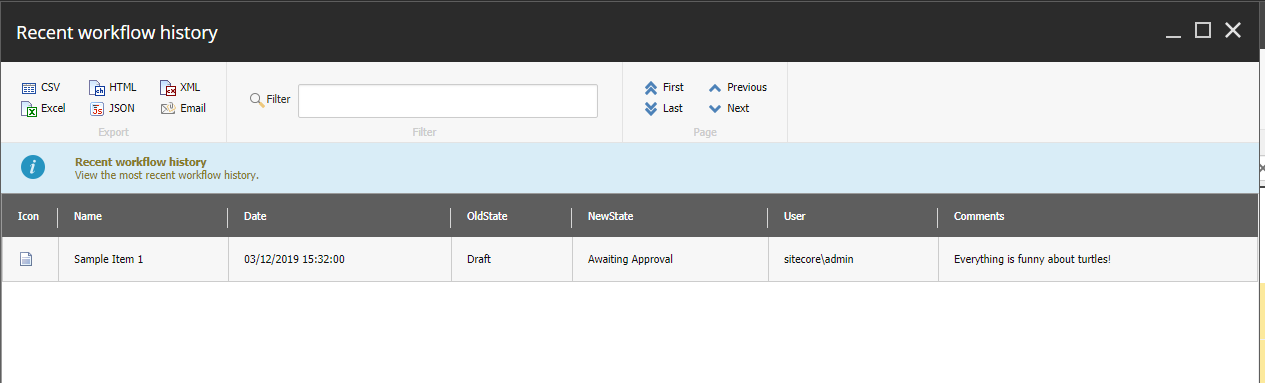You can always use Sitecore PowerShell Extensions if you would like to generate reports or build a UI around the history data.
$item = Get-Item -Path "master:" -Id "{110D559F-DEA5-42EA-9C1C-8A5DF7E70EF9}"
$db = Get-Database -Name "master"
$workflowProvider = $db.WorkflowProvider
foreach($version in $item.Versions.GetVersions()) {
$workflowEvents = $workflowProvider.HistoryStore.GetHistory($version)
foreach($workflowEvent in $workflowEvents) {
"[$($workflowEvent.Date)] ($($workflowEvent.User)) $(($workflowEvent.Text -replace '(\r|\n)',''))"
}
}
[12/14/2016 04:27:55] (sitecore\editor-eddie) Here are some comments.
[12/14/2016 04:39:55] (sitecore\approver-amie) Please try again!
[12/14/2016 04:40:13] (sitecore\editor-eddie) How about this?I tried hard.
With more recent versions of SPE (5.0) you should see a report for "Recent workflow history".