We are trying to setup Azure AD SSO integration for Sitecore 10.2 Instance,
As an initial step., We can be able to see the Identity server page redirects when we browse /sitecore/login
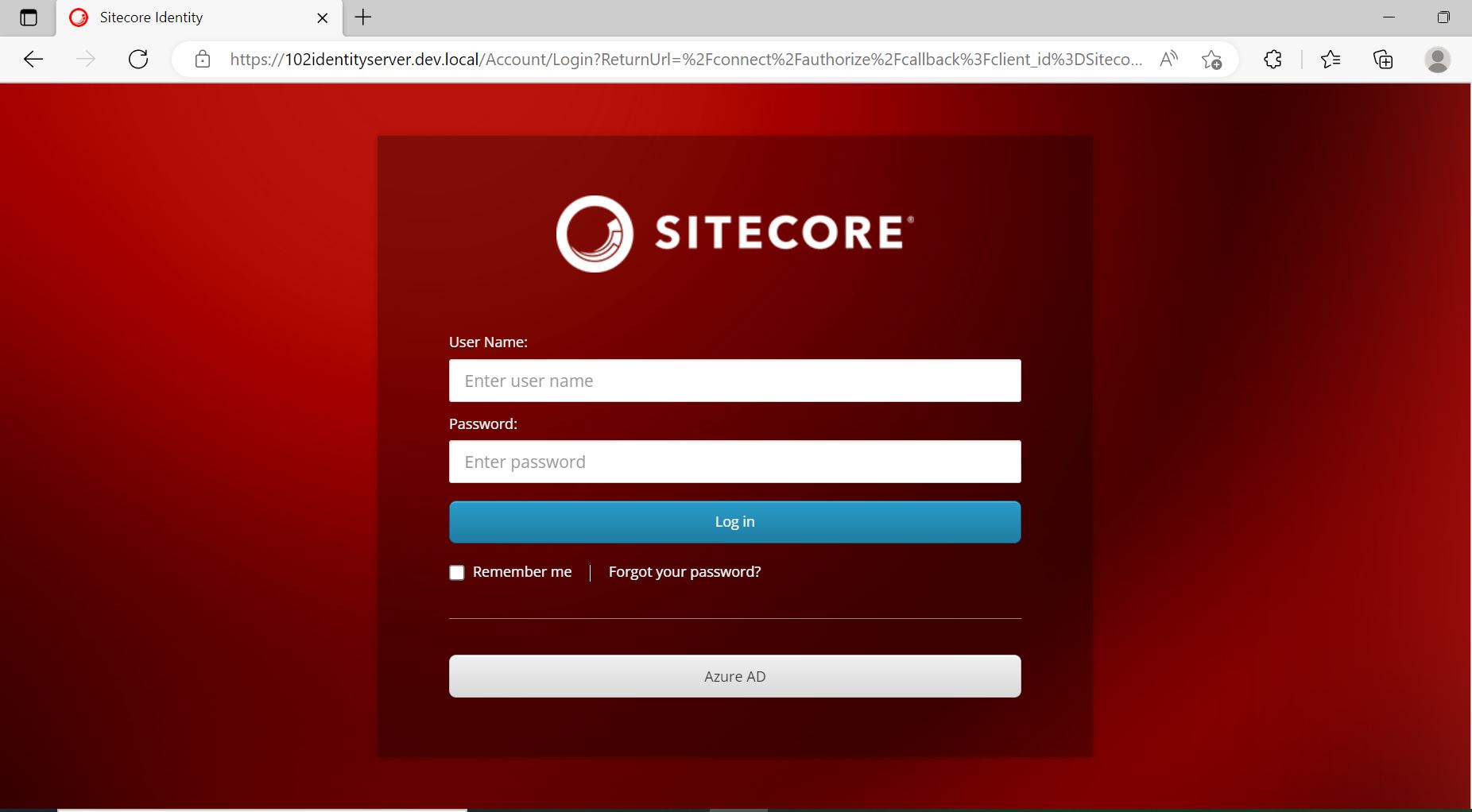
We also did a setup from Azure AD tenant and its configuration for SSO login
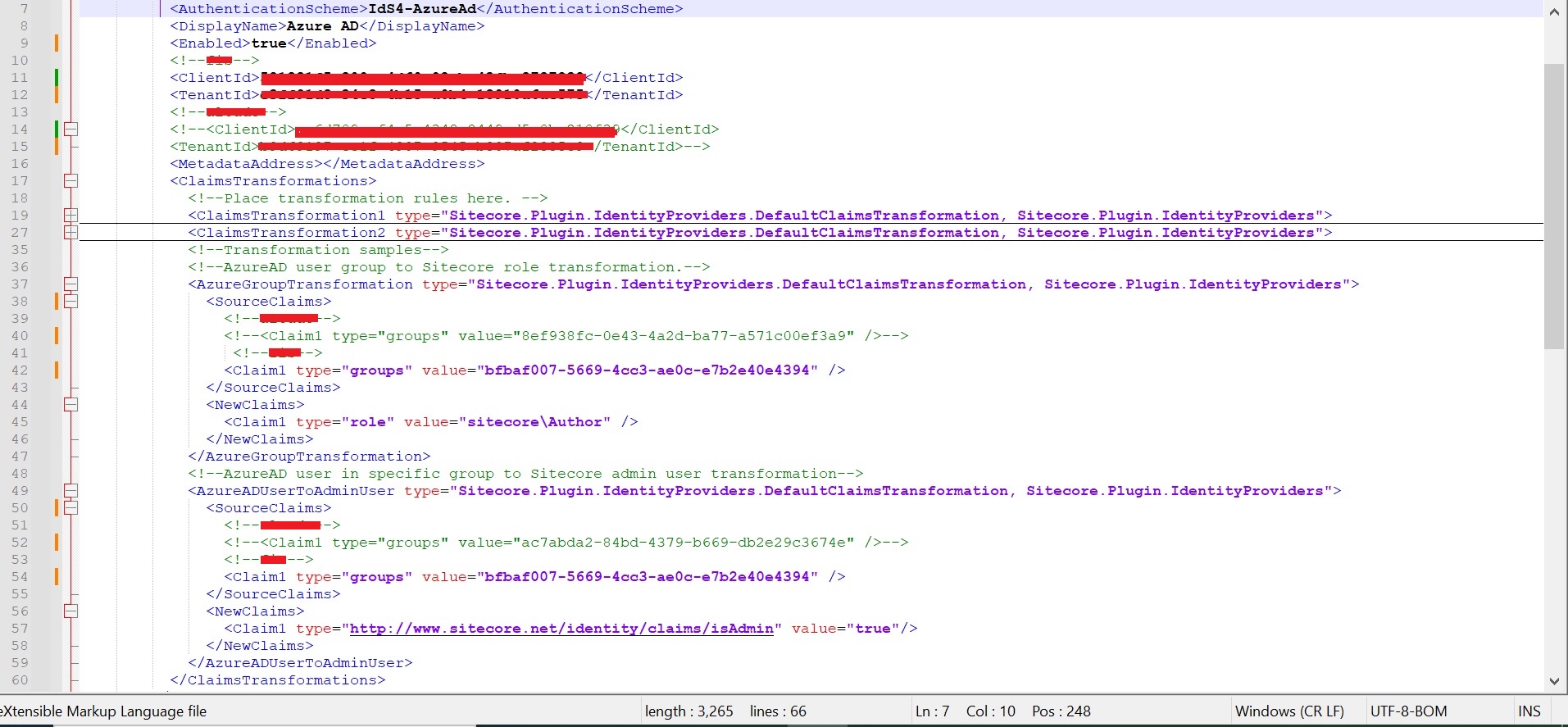
When we trying to request Azure AD server, In Azure AD Group request and response is successful. But when we receive response in Sitecore end it shows below screen errors. *
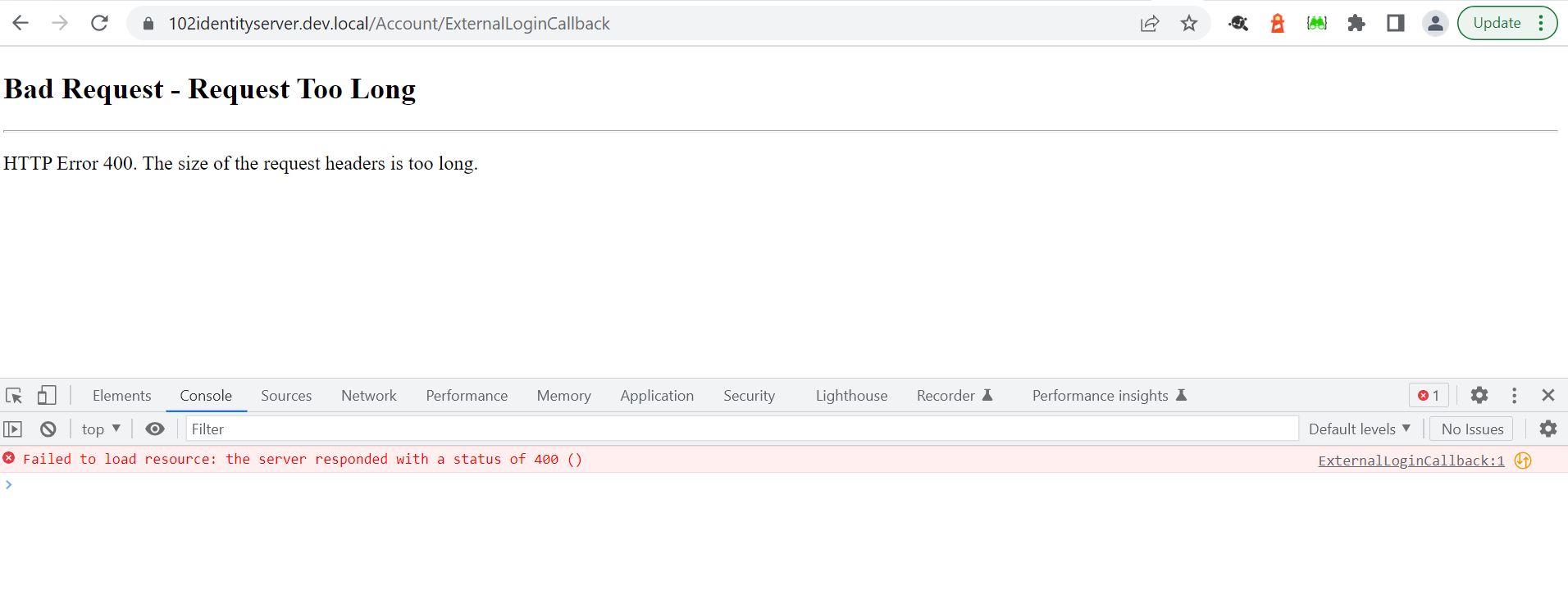
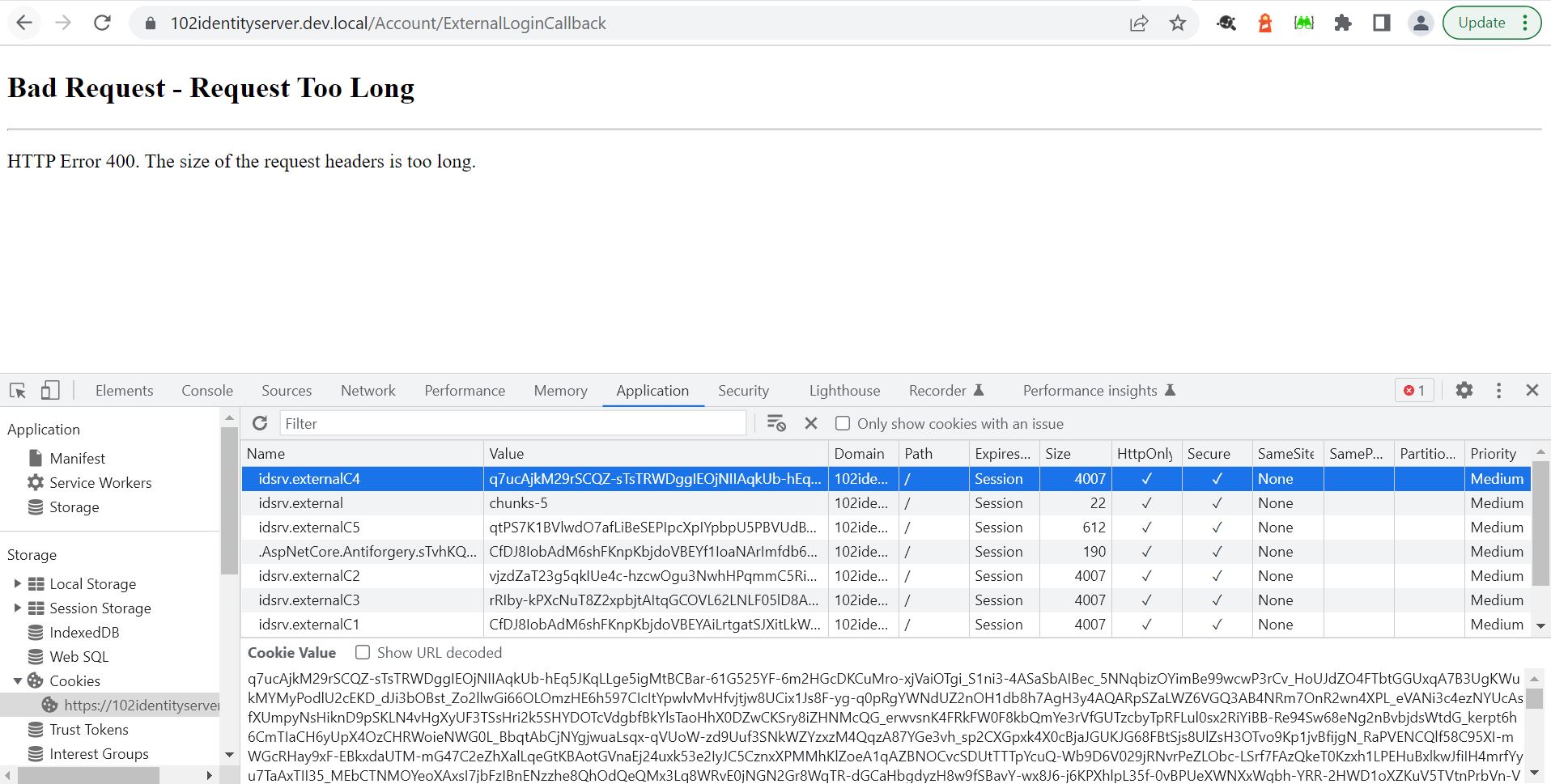
We captured .Har for Reference. I guess here we can not attach. On reference: https://support.zendesk.com/hc/en-us/articles/204410413-Generating-a-HAR-file-for-troubleshooting
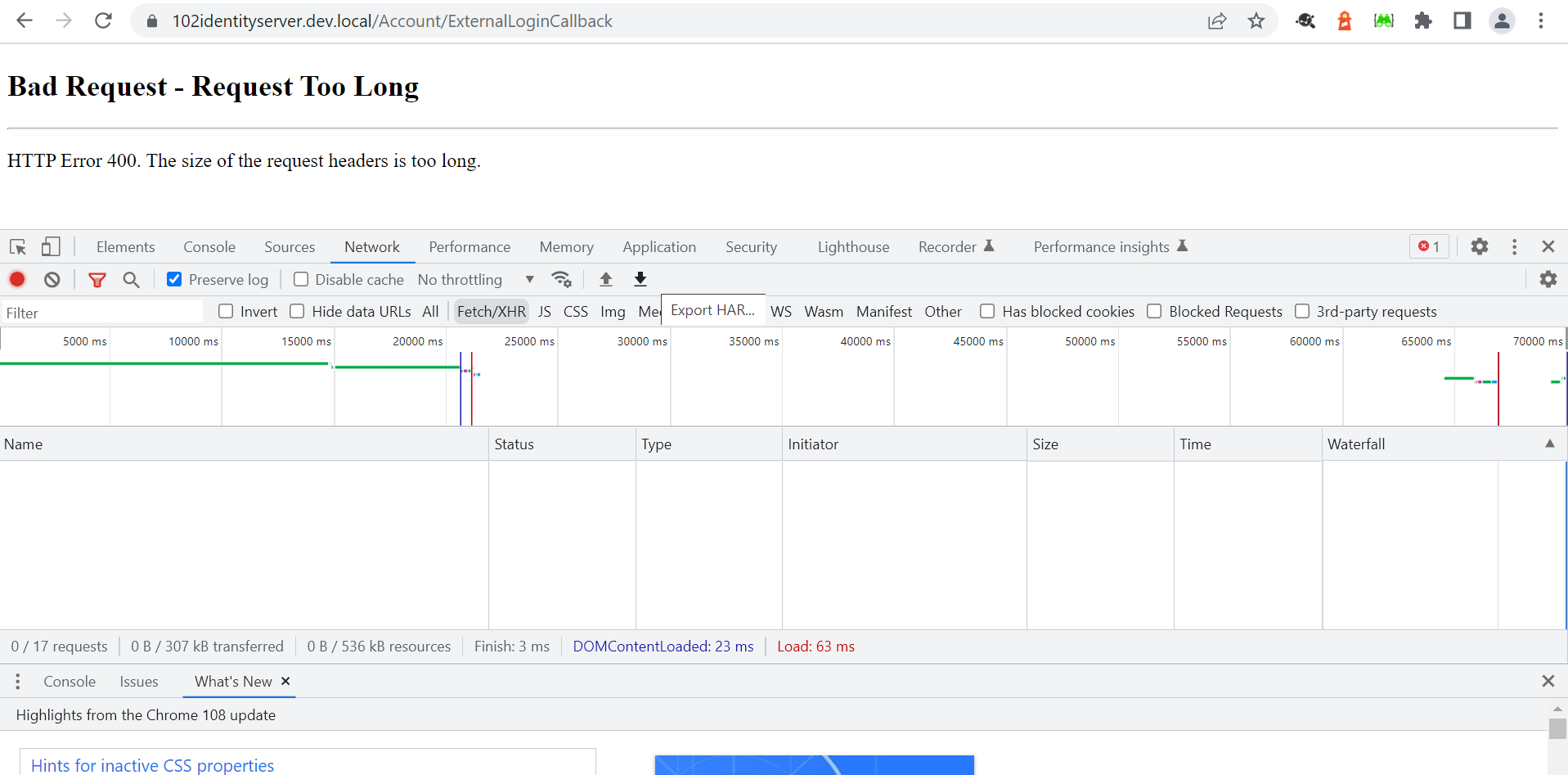
Note: We did verification in two Azure AD subscriptions,
- Company account followed configuration like this - http://sitecore.gunasekaransengodan.com/sitecore-azure-active-directory-ad-sso
- Client Specific Subscription: Same kind of configuration followed.
- Company configuration with Tenant and client ID allows to login and redirects Launchpad.
- Client specific Tenant and client ID fails with 400 - HTTP Error 400. The size of the request headers is too long.
Please advise for resolution, Is there a restriction to get the long cookie from Sitecore end? Or other issues.?.
We tried changing the size as suggested : https://support.sitecore.com/kb?id=kb_article_view&sysparm_article=KB1001329
Not luck on result. We also verified the Registry for MaxFieldLength and MaxRequestBytes. On Reference: [https://learn.microsoft.com/en-us/exchange/troubleshoot/client-connectivity/400-bad-request][9] [![Screen: Registry][10]][10]
Any experience similar or input will be appreciated.