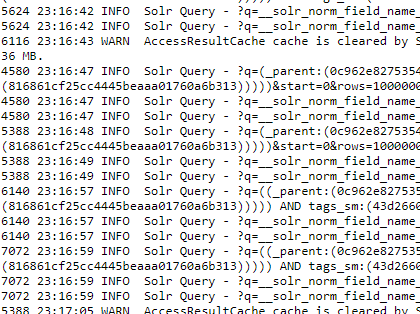Yes, you can control the logging level for Sitecore's interaction with Solr by modifying the configuration settings. To do this, you can create a patch configuration file to override the default settings.
Create a new patch file (e.g., DisableSolrQueryLogs.config) in the \App_Config\Include folder of your Sitecore instance.
Add the following content to the patch file:
<configuration xmlns:patch="http://www.sitecore.net/xmlconfig/"
xmlns:role="http://www.sitecore.net/xmlconfig/role/">
<sitecore>
<log4net role:require="Standalone or ContentManagement">
<logger name="Sitecore.Diagnostics.Search" additivity="false">
<level value="WARN" />
<appender-ref ref="LogFileAppender" />
</logger>
</log4net>
</sitecore>
</configuration>
This configuration patch modifies the logger responsible for Solr query logs (Sitecore.Diagnostics.Search). By setting the logging level to WARN, you will disable INFO level messages, reducing the verbosity of the logs.
role:require="Standalone or ContentManagement" allows to apply this config only on both CM and Standalone servers.
Remember to restart the Sitecore instance or perform an IIS reset to apply the changes.
If you want to keep the INFO level logs on dev/staging environments, you can create a separate patch file with different logging levels for each environment and include the appropriate file in each environment's configuration.
Keep in mind that you may need to adjust the logger name depending on the Sitecore version you're using. For example, in Sitecore 9.3, the logger name might be Sitecore.ContentSearch.SolrProvider.SolrNetIntegration.DefaultSolrStartUp find the exact logger name for your version, check your existing log files or the Sitecore documentation.