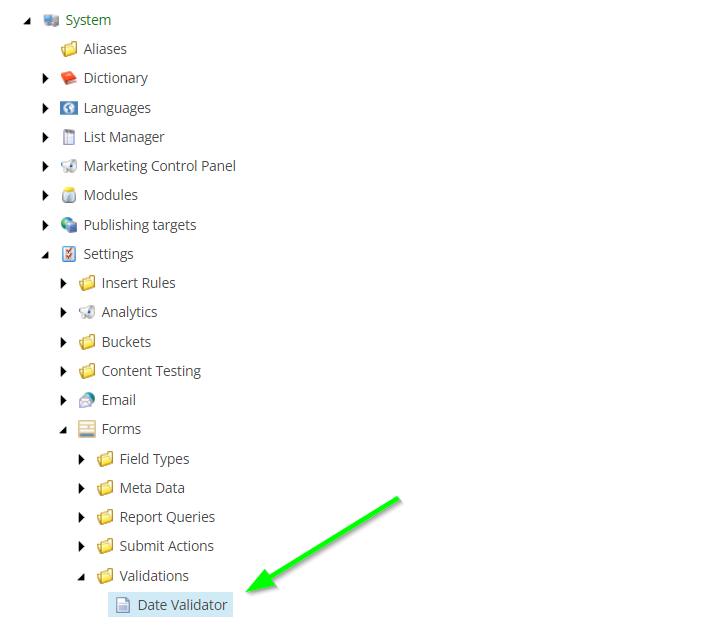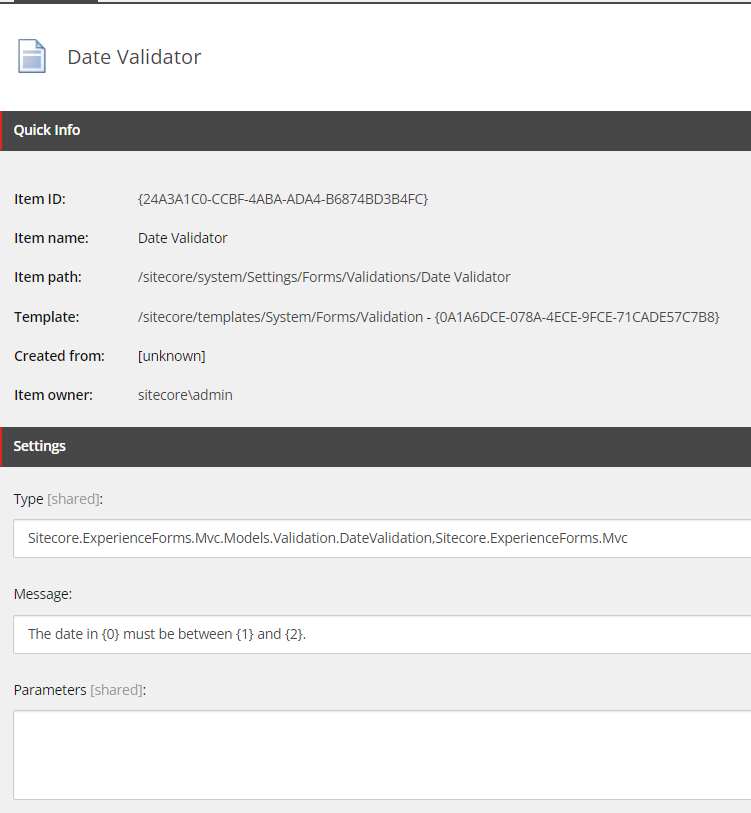I used Sitecore form date control and specified min and max dates.
when trying to enter a date more than the max value get the below validation message :
"Please enter a value less than or equal to 2023-09-08."
How to translate this error message into other languages such as Spanish and Korean.