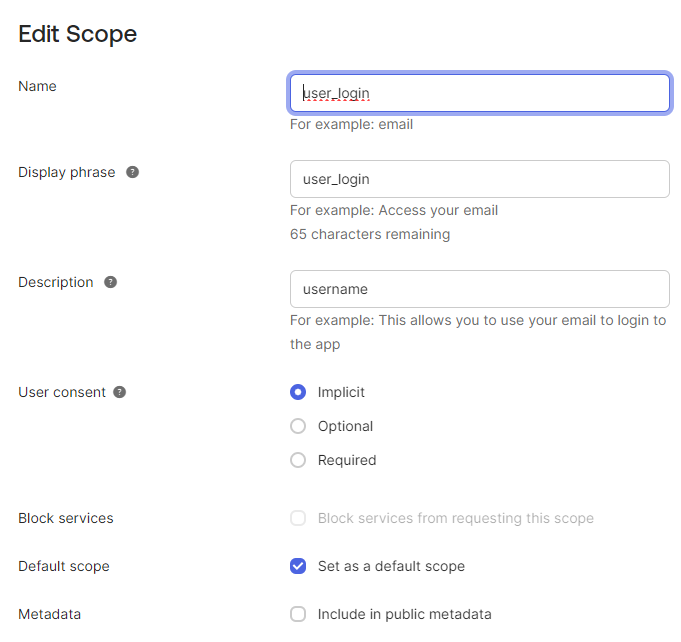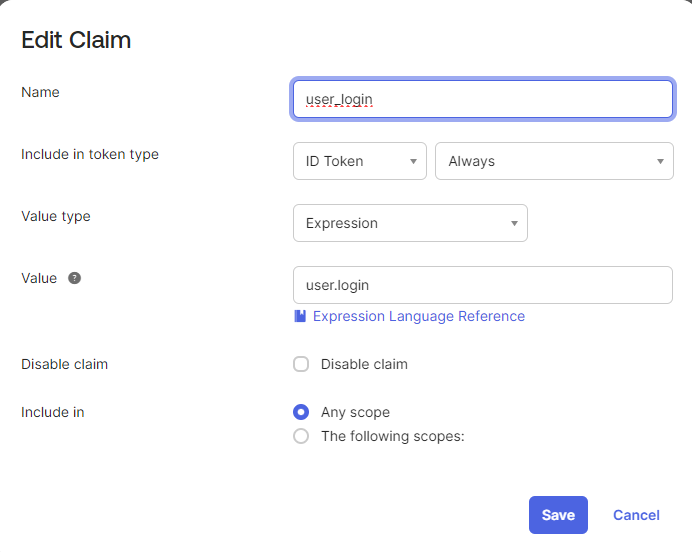In order to pass a custom claim back to sitecore, you need to first make sure that it added to the sitecore.profile. You can patch this by adding a copy of IdentityServer.xml into the relevant sub folder in sitecoreruntime folder.
Example:
<IdentityResources>
<SitecoreIdentityResource>
<Name>sitecore.profile</Name>
<UserClaims>
<UserClaim1>name</UserClaim1>
<UserClaim2>email</UserClaim2>
<UserClaim3>role</UserClaim3>
<UserClaim4>http://www.sitecore.net/identity/claims/isAdmin</UserClaim4>
<UserClaim5>http://www.sitecore.net/identity/claims/originalIssuer</UserClaim5>
<UserClaim6>comment</UserClaim6>
<UserClaim7>user_login</UserClaim7>
</UserClaims>
<Required>true</Required>
</SitecoreIdentityResource>
</IdentityResources>
You then need to map the incoming claim from your identity provider to the claim in sitecore.profile. You do this by adding to the ClaimsTransformations block in the config file that defines your identity provider.
The example below is for AzureAD, but im guessing you would have something similar for Okta:
<Settings>
<Sitecore>
<ExternalIdentityProviders>
<IdentityProviders>
<AzureAd type="Sitecore.Plugin.IdentityProviders.IdentityProvider, Sitecore.Plugin.IdentityProviders">
<AuthenticationScheme>IdS4-AzureAd</AuthenticationScheme>
<DisplayName>Azure AD</DisplayName>
<Enabled>true</Enabled>
<ClientId>xxx</ClientId>
<TenantId>xxx</TenantId>
<MetadataAddress></MetadataAddress>
<ClaimsTransformations>
... other claims ...
<customClaimMapping type="Sitecore.Plugin.IdentityProviders.DefaultClaimsTransformation, Sitecore.Plugin.IdentityProviders">
<SourceClaims>
<Claim1 type="user_login" />
</SourceClaims>
<NewClaims>
<Claim1 type="user_login" />
</NewClaims>
</customClaimMapping>
... other claims ...
</ClaimsTransformations>
</AzureAd>
</IdentityProviders>
</ExternalIdentityProviders>
</Sitecore>
</Settings>
Once you have the above setup, I then recommend using a tool such as SI Snitch to confirm exactly what claims are reaching sitecore.
SI Snitch: https://github.com/KayeeNL/SI-Snitch