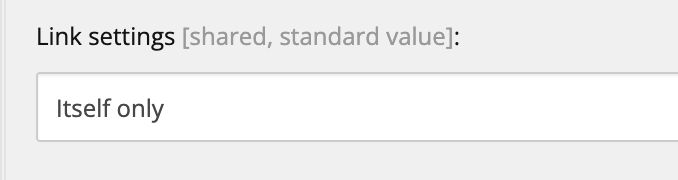We have maintained SXA multisite with the same tenant. In Settings, we have selected the "Linkable Site with a tenant" option in the Link settings.
Site A
Site B
In Site A, from any CTA link if I try to select the insert link option Site A home and child items are not displaying and in Site B home and child items are displaying.
Why the Site A home and child item is not displaying?